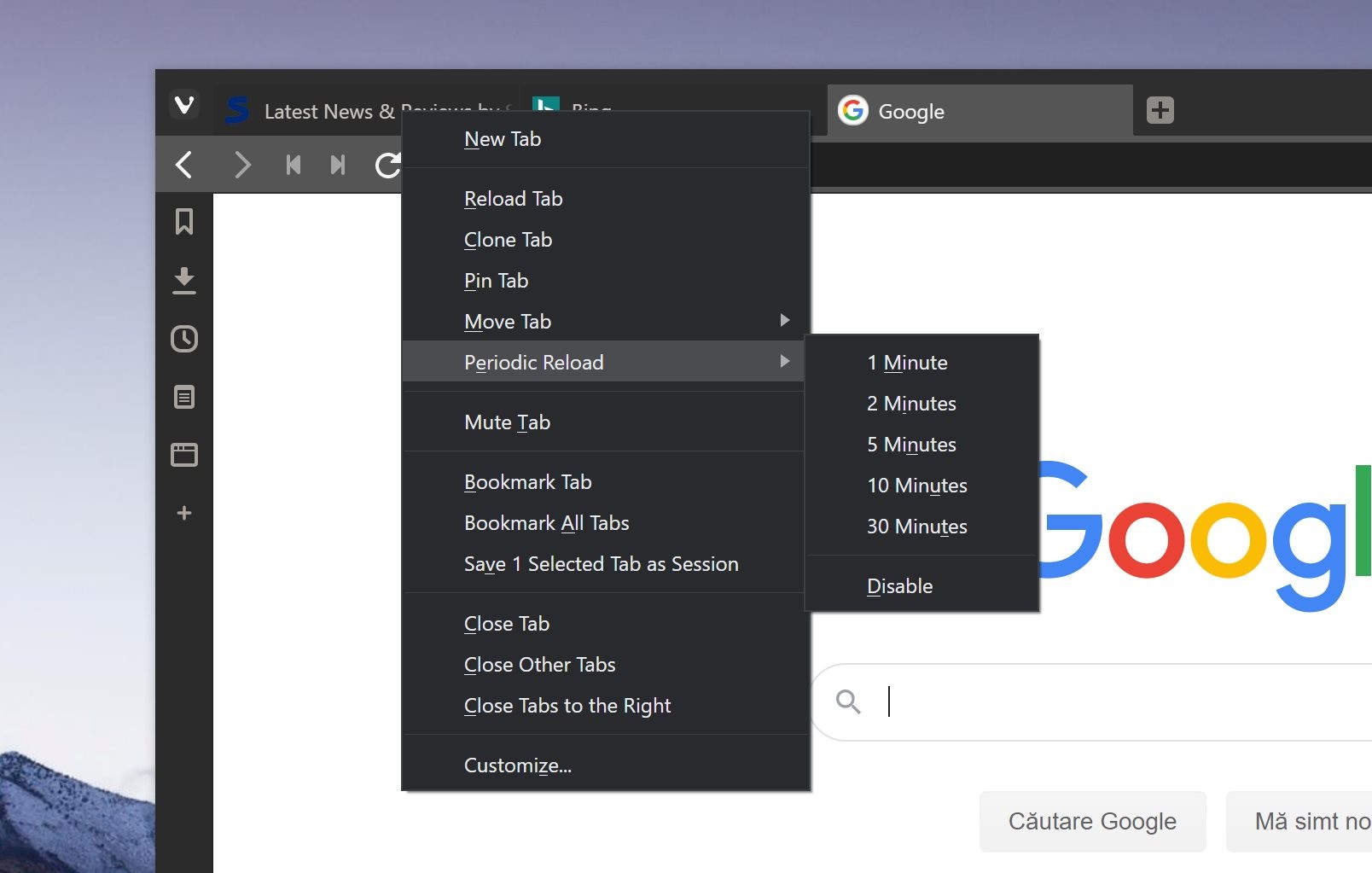You really cannot not love Vivaldi browser. It has everything you need plus an insane amount of customization options, all packed in a super-straightforward interface that makes it just the perfect choice for everybody
But one other thing that’s worth emphasizing about Vivaldi is that the browser is constantly improved with new capabilities, and today the team working on the app announced two new features coming soon to everyone on desktop.
First and foremost, it’s a new feature called periodic tab reloading, which essentially refreshes a loaded tab to always make sure that you are seeing the latest content on the page.
“When combined with other features already in Vivaldi, it really comes into its own, e.g. use Tab tiling and set one tab to be a news site on periodic reload, while you work in the other (meaning the latest news is just a glance away). Or perhaps you want to know about incoming messages from a site that does not update itself (e.g. a limited webmail interface). Just pin the tab, set a reload interval and use „Page Title Notifications“ to let you know when something comes in,” the Vivaldi team explains.
It's pretty easy to use the periodic tab reload. Just right-click a tab in Vivaldi browser and you should then see a context menu option that allows you to choose how often you want to reload the site. A countdown timer is also displayed to let you know when the refresh takes place.
“The reload values for the tab can be set via a fixed list on the context menu of the tab or you can use quick commands to set an interval value (in seconds, with a minimum of 60). So that the reload doesn’t surprise you, we have a small count down animation. The tab shows a progress bar working in reverse until next reload,” Vivaldi explains.
And then, it’s the note support that’s getting new capabilities.
As I’ve said before, the built-in note feature that comes in Vivaldi is absolutely fantastic, as it allows me to collect information as I do the research for my articles.
And thanks to recent improvements, managing and storing a collection of notes is much easier, all without the need for any other application.
Beginning with this update, Vivaldi allows users to capture a screenshot and save it directly as part of a note, again a super-helpful feature that helps when doing any kind of research.
“Now the capture options include the ability to capture a screenshot directly into a new note. Highlight the part of the page that is interesting (or choose a full page capture) and create a note from this. After capture, you immediately have the chance to write some commentary to complete your note taking. This is perfect for keeping track of a website that frequently changes, or for research that is usable even without (or limited) internet access in the future,” Vivaldi says.
All these improvements are currently available as part of the latest snapshot build of the browser – these are testing releases supposed to be used for trying out new features before they go live for everybody and then provide feedback to the dev team to improve them and fix any potential bug that might affect the way they work.
There’s no ETA as to when they could go live for everybody, but the good news is that Vivaldi browser will support both the periodic tab reloading and the screenshot capture to note thing on all desktop platforms where it’s available, namely Windows, Linux, and Mac.

 14 DAY TRIAL //
14 DAY TRIAL //