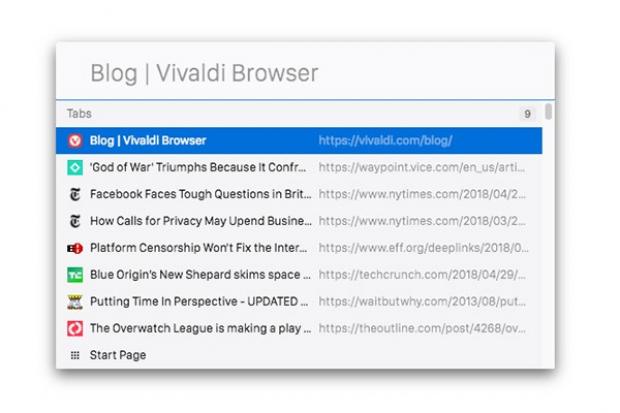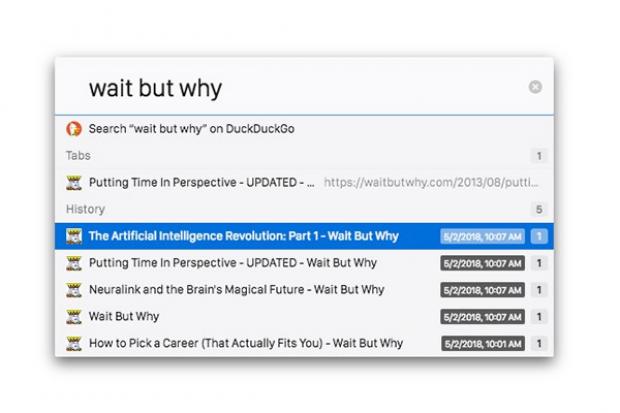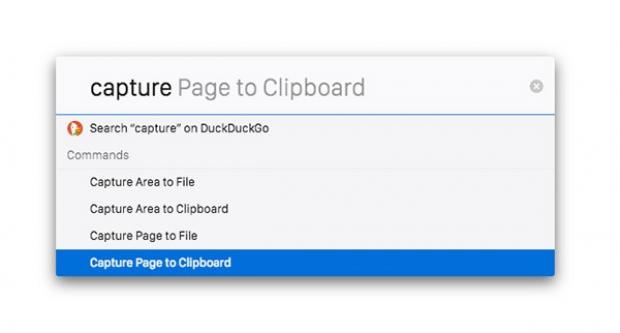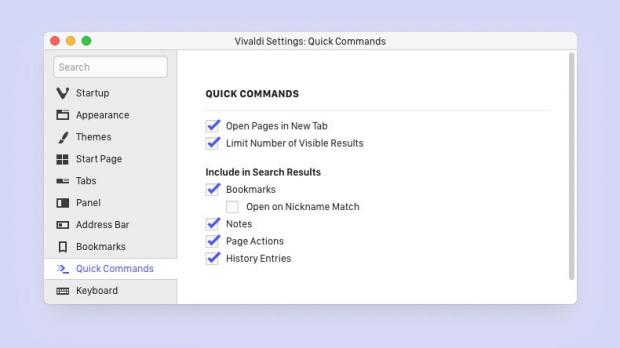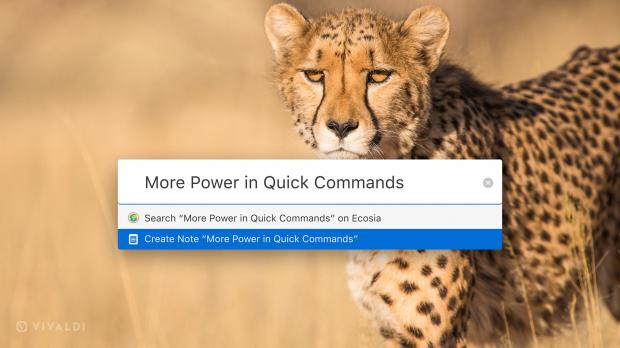Vivaldi Technologies released today Vivaldi 2.1, the first point release to the 2.x series of the Chromium-based, cross-platform web browser.
Vivaldi is known as "the web browser for power users," so Vivaldi 2.1 continues to bring more productivity additions in an attempt to make you more efficient when using Vivaldi to browse the Web or do whatever work you're doing at the office. The start of this release is Quick Commands, which received a bunch of new features.
"Users need their sense of freedom, and most of us want to do things "our way." This holds true when it comes to navigation and how you interact with your browser. Quick Commands allow you to grow into the browser without hunting for an extension," said Jon von Tetzchner, Vivaldi CEO.
Here's what's new in Vivaldi 2.1
After updating to Vivaldi 2.1, users will be able to use the Quick Commands feature to do a lot of things more easily and a lot more faster. These include viewing or finding a list of open tabs with relevant keywords, search the browsing history, find and execute a command, open bookmarks quicker, and even create notes.
All of these and much more are one shortcut away, F2/⌘ E, and, of course, users will be able to fine-tune Quick Commands in the Settings panel. Furthermore, Vivaldi 2.1 adds support for Quick Commands parameter, which can be used to quickly change the zoom levels of the current web page or the Vivaldi UI to any value.
Also new in Vivaldi 2.1 is support for the AV1 video codec, which is up to 35 percent more efficient than VP9, H.264, or HEC, and lots of other improvements to Sync, Notes, tabs, and more. A full changelog is available here. Vivaldi 2.1 is based on Chromium 70.0.3538.77.
You can download Vivaldi 2.1 right now for Linux, macOS, and Windows, or you can update your existing installations using the OTA (Over-the-Air) updates system by going into Vivaldi Menu > Check for Updates. Meanwhile, check out the videos and screenshots below to see the new Quick Commands features in action.

 14 DAY TRIAL //
14 DAY TRIAL //