Microsoft announced earlier this year that Office 2019 would launch with the UWP version of OneNote built in, while the desktop version would only be available optionally for users of the productivity suite.
By making OneNote UWP the default choice in Office 2019, Microsoft more or less leaves OneNote for the desktop behind, putting all the focus on the Microsoft Store version of the app in terms of new features and updates.
And while Microsoft says users can still download and install OneNote 2016 if they want to run the desktop version, many people are actually disappointed with the direction the company has embraced and call for a change of mind in Office 2019.
OneNote 2016 for the desktop not going away
Posts on UserVoice show that a growing number of users want OneNote for desktop to be part of Office 2019, and many emphasize that the lack of features in the UWP sibling is the main reason.
“My whole personal and business life revolves around using OneNote and the built in version of OneNote for Windows 10 can't do the job. There are so many features missing it's difficult to enumarate them all. Please please please don't take away OneNote 2016 until the Windows 10 app is good enough. It's not even close right now,” one user explains.
“This is a very bad decision. The replacement suggested is not even close in usability and functionality. Infact I recently asked my team members to remove uwp version because it just kept grabbing the notebook url and they could not accomplish their work that they needed to do,” another one adds.
Microsoft, on the other hand, has made it very clear that OneNote UWP would be the only one to be offered in Office going forward, so there’s almost no chance to see this plan being changed. The company reminds that users can install OneNote 2016 for the desktop and run it as long as they want, but of course, the preferred choice would remain the UWP build.
Via OnMSFT
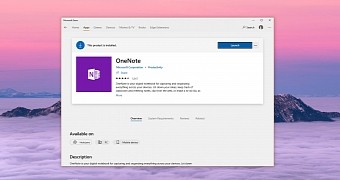
 14 DAY TRIAL //
14 DAY TRIAL //