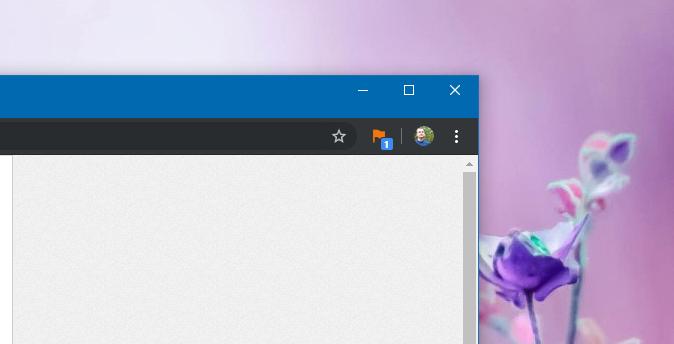As the world’s leading desktop and mobile browser, Google Chrome must provide users with an advanced arsenal of security tools, especially as the number of threats online is growing every single day.
The most recent improvement in this regard comes down to an extension for Chrome browser that makes it possible for users not only to be alerted when they load a potentially dangerous website, but also to report pages that they think could represent a threat.
The extension has a pretty self-explanatory name – Suspicious Site Reporter – and it can be installed on Google Chrome, including version 75 (the latest stable build).
The way it works isn’t at all complicated.
Basically, when you load a website, the extension checks the link to determine if it can be considered a threat. The scan is performed in the Google Safe Browsing database and checks for the following parameters:
| Domain uses uncommon characters |
| Site not in top 5k sites |
| Haven’t visited sites in the last 3 months |
Google Safe Browsing is a collection of links that could host malware, push unwanted software, or use social engineering against visitors. The feature was released in 2007 and is available on all platforms where Google is available, with warning displayed whenever a blacklisted webpage is loaded.
“Google Safe Browsing helps protect over four billion devices every day by showing warnings to users when they attempt to navigate to dangerous sites or download dangerous files. Safe Browsing also notifies webmasters when their websites are compromised by malicious actors and helps them diagnose and resolve the problem so that their visitors stay safer. Safe Browsing protections work across Google products and power safer browsing experiences across the Internet,” Google says.
Needless to say, Safe Browsing isn’t necessarily flawless, and you can help make it better by sending a report whenever you believe that a specific page is dangerous.
To do this, you need to click the same extension icon that we talked about earlier.
You report will include information like the URL, the IP address, a screenshot of the page (which you can manually check by clicking it in the extension flyout), DOM content (like the HTML source of the page), and the referrer chain, which is the source that pointed you to the reported page.
It goes without saying that not all pages that you report to Google will be automatically banned. Engineers working for the software giant will analyze the report to determine if there’s indeed anything dangerous about the website and then, if there is, add the link to the Safe Browsing database.
“Safe Browsing works by automatically analyzing the websites that we know about through Google Search’s web crawlers, and creating lists of sites that are dangerous or deceptive. If the site is added to Safe Browsing’s lists, you’ll not only protect Chrome users, but users of other browsers and across the entire web,” Google explains.
At that point, users will begin receiving warnings whenever they are about to load the website, basically being protected against the threats that you reported regardless of the platform they use.
The extension isn’t limited to the Windows version of Chrome, but it can be installed on all desktop platforms where the browser already exists. These include both Linux and macOS.

 14 DAY TRIAL //
14 DAY TRIAL //