The most recent Windows 11 preview build comes with one notable change for users who upload their files to OneDrive: the cloud-based file storage service is now integrated into the file sharing applet of the operating system.
In other words, if you want to quickly upload files to OneDrive, you can just click the share button in apps like File Explorer, with the file storage service then displayed as an option in the Share with section.
The change comes as part of the latest Windows 11 testing build for the Beta channel, so it should become available for all users on non-production devices when Microsoft ships the next major operating system update later this year.
Only Microsoft accounts supported for now
For the time being, however, no ETA on this front has been provided, so you’d better not hold your breath to get OneDrive integration into the file sharing menu.
“When sharing a local file from the desktop, File Explorer, Photos, Snipping Tool, Xbox, and other apps that use the built-in Windows share window, you can choose OneDrive as a target to directly upload the file to OneDrive and share it further along with access control options. All this can be done right from sharing local files in File Explorer without any context switches or opening the OneDrive app,” Microsoft explains.
For the time being, however, the new OneDrive feature is only available for Microsoft accounts, though Microsoft says it’s also working on adding AAD support in a future update.
“Please note this feature is currently only available for Microsoft accounts. A user will need to switch to their Microsoft account via the top right profile icon in the share window if logged in via AAD. AAD support will be added in a future update,” the software giant explains without providing an ETA on this front.
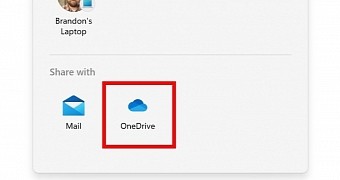
 14 DAY TRIAL //
14 DAY TRIAL //