Ubuntu 19.10 (Eoan Ermine) has officially reached the end of support on July 17, which means that devices still running this version would no longer be provided with security patches and any other updates.
Running unsupported software is something that’s certainly not recommended, and security experts across the world advise users to upgrade to versions that still receive patches.
Malicious actors could use vulnerabilities discovered in outdated software to break into computers and access unauthorized data, and without security patches, these flaws would just stay unfixed.
As far as Ubuntu users are concerned, those running version 19.10 are recommended to update to 20.04 as soon as possible to deal with the risks mentioned above.
“No more package updates will be accepted to 19.10, and it will be archived to old-releases.ubuntu.com in the coming weeks,” Canonical warns.
“Ubuntu 20.04 continues to be actively supported with security updates and select high-impact bug fixes. Announcements of security updates for Ubuntu releases are sent to the ubuntu-security-announce mailing list.”
Upgrading to Ubuntu 20.04 LTS
Ubuntu 19.10 was officially launched on October 17, 2019, and it was based on Linux kernel 5.3, obviously coming with significant improvements and refined hardware support, including for the third-generation Ryzen chips. Running GNOME 3.31, Ubuntu Eoan Ermine also supported Raspberry Pi 4.
Needless to say, Ubuntu 20.04 is the version that is recommended as the next upgrade for all those affected by this end-of-support announcement. Codenamed Focal Fossa, this new release is supported until 2025 and comes without support for 32-bit configurations – this could actually be a reason why some Ubuntu 19.10 users might be unable to upgrade to the latest release.
On the other hand, you obviously get lots of improvements, including Linux kernel 5.4, as well as a refined UI, with massive refinements brought to the dark mode, the login and lock screens.
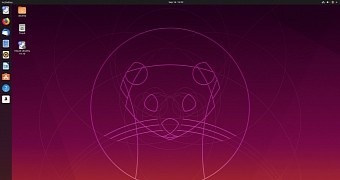
 14 DAY TRIAL //
14 DAY TRIAL //