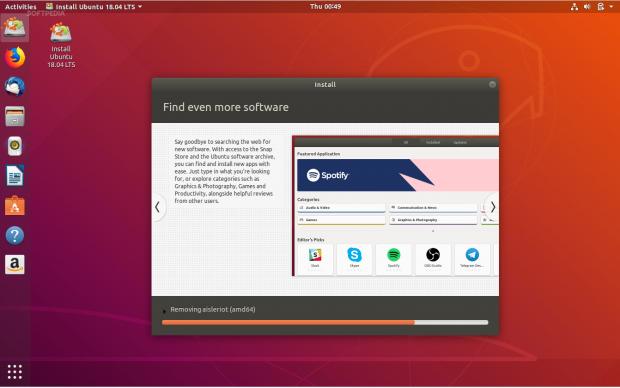Canonical's upcoming Ubuntu 18.04 LTS (Bionic Beaver) operating system is coming with numerous new changes, besides updated components and various other improvements.
In February, we took a look at the new Minimal Installation feature that would allow users to install a version of the operating system that includes only a few pre-installed apps, but it appears that Canonical recently changed the graphical installer to add another option for users.
Earlier development versions of Ubuntu 18.04 LTS only showed a "Minimal Installation" option on the "Preparing to Install Ubuntu" screen of the graphical installer, noting the fact that "This will install a minimal desktop environment with a browser and utilities."
Well, it now turns out that Canonical decided to completely revamp the respective screen of the graphical installer, which is now called "Updates and other software" and also includes a "Normal Installation" option in addition to the "Minimal Installation" one.
The two options are now grouped in a category called "What apps would you like to install to start with?". The "Normal Installation" is enabled by default and would install a web browser, utilities, office software, games, and media players.
On the other hand, the "Minimal Installation" states it will install only a web browser and basic utilities. The screen now also shows an "Other options" category that lets users download updates while installing Ubuntu and install third-party software for graphics and Wi-Fi hardware, and media codecs.
Ubuntu's graphical installer just got a lot better
Apart from totally revamping the "Preparing to Install Ubuntu" screen, the team behind Ubiquity, Ubuntu's graphical installer, did a tremendous job for the upcoming Ubuntu 18.04 LTS (Bionic Beaver) release to detail the major software available in the operating system, including Firefox, LibreOffice, and Rhythmbox.
But also to promote its Snappy technologies that let users install apps in the Snap universal package format from the Snap Store through the Ubuntu Software graphical package manager. We've prepared a screenshot gallery below to see Ubuntu's graphical installer in Ubuntu 18.04 LTS (Bionic Beaver).

 14 DAY TRIAL //
14 DAY TRIAL //