The folks over at Truecaller, developers of one of the most popular dialer/caller ID apps, have just scored an important partnership with US-based handset maker BLU Products.
Under agreement, Truecaller application will replace the stock Android dialer app on more than 15 million BLU smartphones.
The partnership only mentions Android smartphones launched by BLU, which means any Windows 10 Mobile handsets that the US company might release this year will not have Truecaller dialer app installed by default.
The good news is anyone with a Windows 10 Mobile can now download Truecaller app from Windows Store, so this isn't really an issue.
Truecaller claims the addition of its application on more than 15 million BLU smartphones in the next 12 months is meant to pave the way for the next-gen dialer search, caller ID, and integrated spam detection, along with the ability to check user's availability to receive calls.
Identify incoming calls, block unwanted spam
For those unfamiliar with this application, Truecaller allows users to identify unknown incoming calls. It also provides users with the option to block calls they don't want to receive.
It's also worth mentioning that some features are only available for the Premium version, such as the option to get in touch with people via a name search.
The application also offers a block text feature, but it's not yet supported for devices powered by Android 4.4 KitKat.
Also, if you own an Android 6.0 Marshmallow smartphone, you will have to grant the application the Phone permission in order for it to function properly.
If you don't have the caller ID app yet, you can now download Truecaller for Android for free via Google Play Store. The application should be fully compatible with all devices running Android 4.0 and up.
Keep in mind that while the application is available for free, it comes with in-app purchases. If you don't want to spend real money, you can disable this feature from the device's settings.
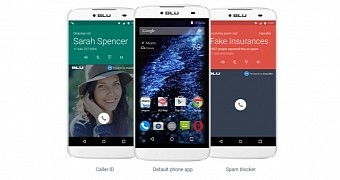
 14 DAY TRIAL //
14 DAY TRIAL //