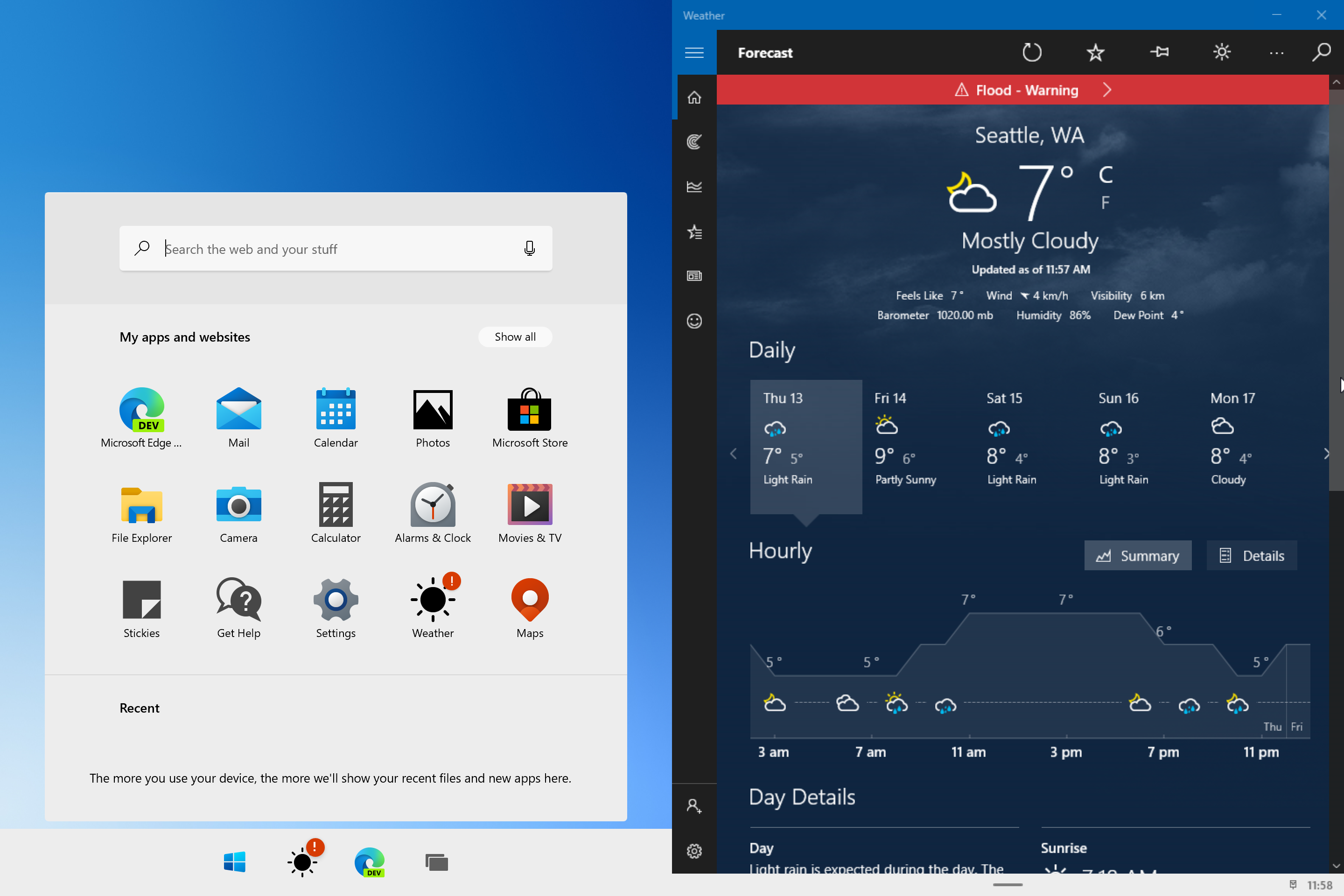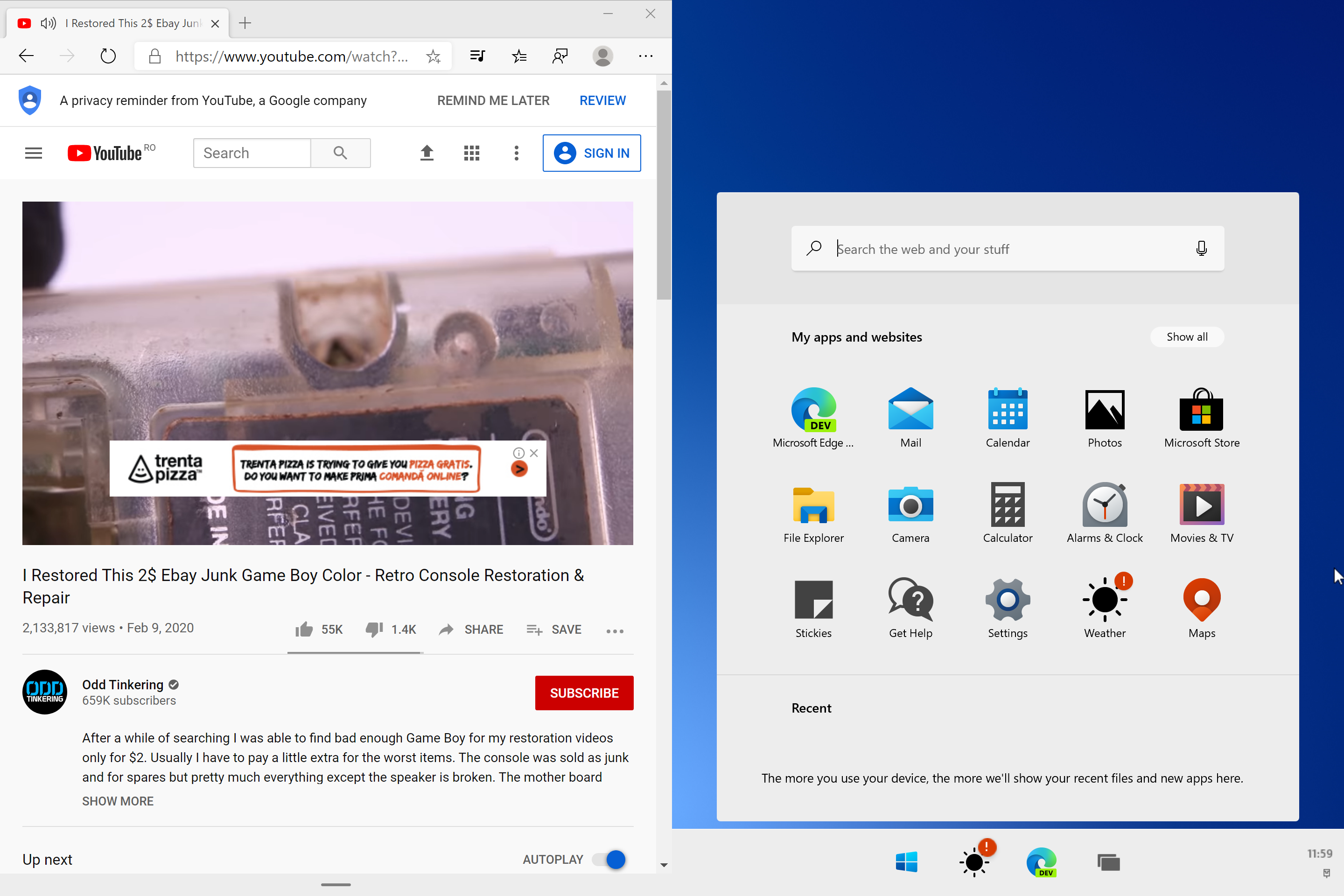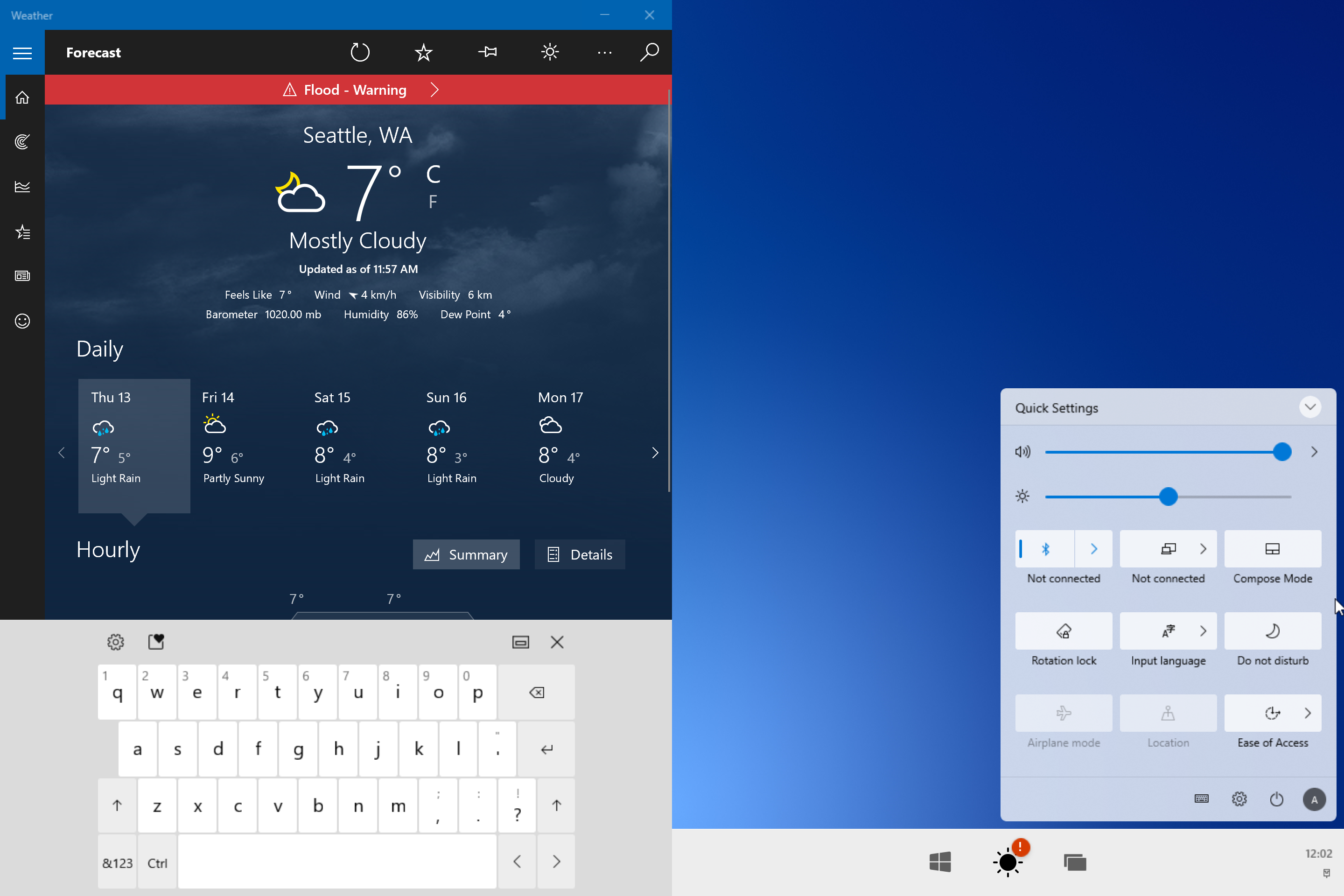Windows 10X isn’t only an operating system that’s supposed to power a new category of devices, but also the platform responsible for introducing a series of changes to the modern Windows experienced pioneered by Windows 10.
Given it’s supposed to be used on dual-screen and foldable PCs, Windows 10X comes with several notable changes that should eventually make their way to full Windows 10 as well. And judging from sources familiar with the matter, this is something that Microsoft is indeed considering right now.
The Start menu
As we know already, Windows 10X features a redesigned Start menu that’s based on a significantly simplified approach versus the sibling that’s currently available on Windows 10.
First of all, there are no live tiles, and this makes sense given that the purpose of the Start menu is first and foremost to let you launch apps. Live tiles only make the UI more cluttered, and on a device like the Surface Neo, you really don’t want this to happen.
The new Start menu in Windows 10X displays the pinned app icons in a super-clean way. You can launch the Start menu from the auto-hiding taskbar at the bottom of the screen – this behavior, however, shouldn’t be moved to Windows 10, as the current implementation of the taskbar, along with a Start button to launch the Start menu, makes more sense on a PC going forward.
However, the Start menu overall looks cleaner and serves its purpose more effectively in Windows 10X. Previously, sources with knowledge of the matter said Microsoft was looking into transitioning this Start menu to full Windows 10, but a decision in this regard hasn’t been made.
The centered taskbar
Since it’s based on Windows 10, Windows 10X also comes with its own taskbar that is displayed separately on each screen. This means you can launch the Start menu separately on both screens, as this approach allows you to open new apps on each display and run them side by side.
The taskbar icons, however, are centered in Windows 10X, unlike in Windows 10 where they’re aligned to the left. This is actually a feature that users have been drooling after for a long time – in Windows 10, you can align taskbar icons to the center of the screen using an app called FalconX.
Microsoft, however, should at least offer such functionality as an option, allowing users to choose how they want the taskbar to look like. Sure, centered icons on the taskbar would make it look more like the dock in macOS, but at the end of the day if users like it this way, there’s absolutely no problem if Microsoft makes it happen.
The action center
I’ve never been a huge fan of the current action center in Windows 10, despite using it regularly, so I would rather have a more simplified approach that only displays the quick actions without eating so much space on the screen.
Much like the one in Windows 10X, that is, as this one is cleaner and perfectly aligns with the rest of the OS anyway. The action center here displays simplified buttons in a light theme (a dark theme will also be offered, and the action center will adapt to this visual style).
The volume controls, are much cleaner in Windows 10X and overall feel a lot more modern, which is absolutely mandatory on a device with a dual-screen or foldable form factor.
Of course, given Windows 10X is still in development right now, all of these should get further refinements by the time this OS makes its way to the first production device.

 14 DAY TRIAL //
14 DAY TRIAL //