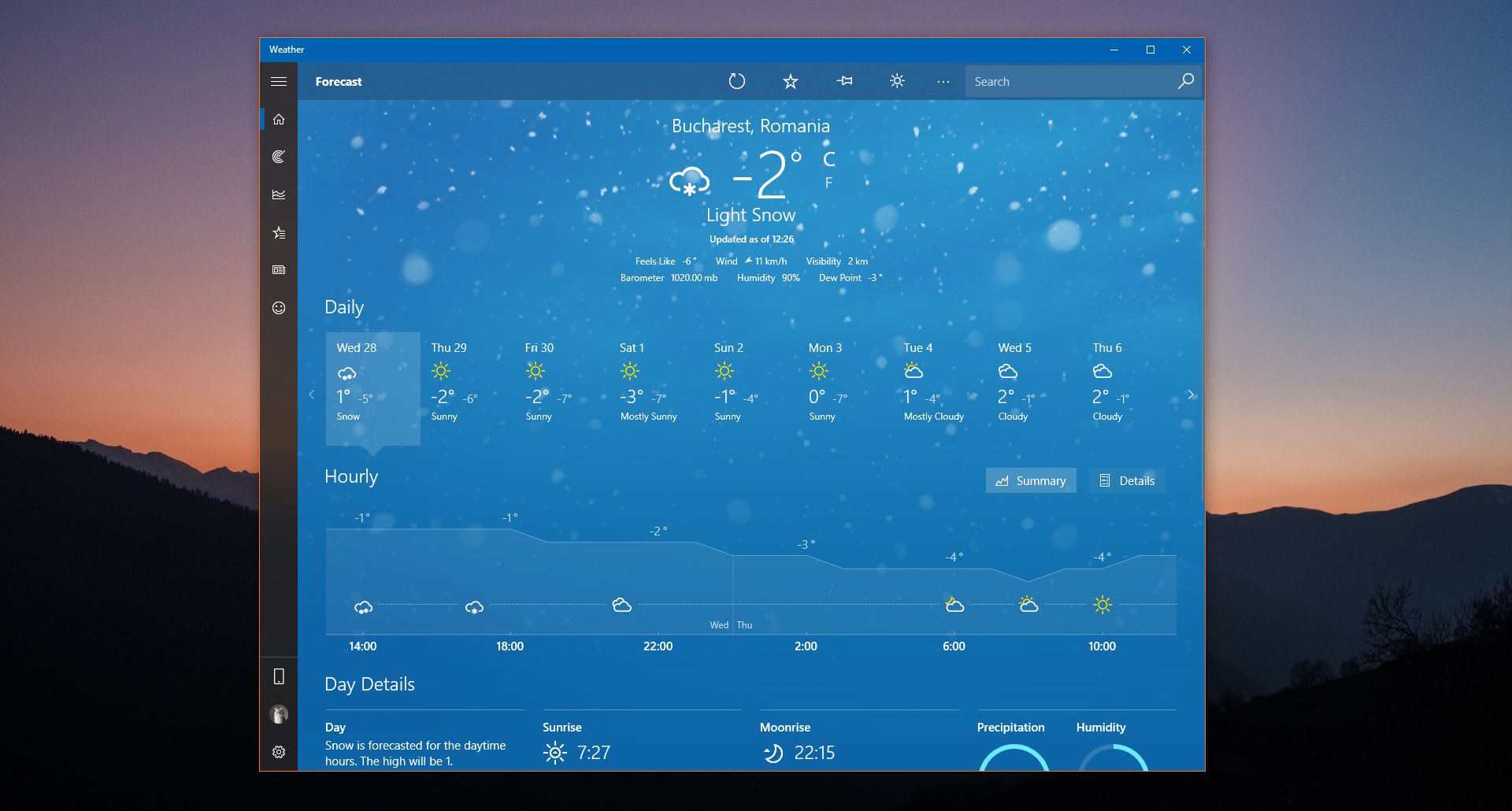If you’re using the built-in Windows 10 Weather app on a regular basis, you probably noticed that it hasn’t received too many feature improvements in the last few OS feature updates.
In fact, what I think is the most important refinement in a long time in the Weather app is the dark theme support, which basically brings it in line with the rest of the operating system.
As you probably know already, Windows 10 also comes with a dark theme built-in, so having apps boasting the same visual style is quite an important thing if you want to benefit from full system consistency.
I personally use the Weather app every day, and although it doesn’t always provide the most accurate data, it’s still super-convenient to have a live tile that shows the forecast for my configured locations. Plus, the Weather app itself comes with an impressive amount of details when launching it, so all in all, it’s something that I find useful in Windows 10.
However, this doesn’t necessarily mean there’s no room for improvements, because as I see it right now, the Weather app can be further updated in a way that would bring the forecast at one click distance all the time.
The following three features would make it one of the most advanced weather apps on Windows 10.
First and foremost, I’d want to be able to pin the live tile to the desktop. This is actually something that goes beyond the Weather app and it’s more related to the way Microsoft Store apps work.
But doing this would technically allow live tiles to double as desktop gadgets, a feature that was originally available in Windows 7 and then removed by Microsoft due to security reasons. Gadgets have been widely popular, and given the Weather app comes in handy so often, there’s no doubt users would just love to see the forecast and the current temperature on the desktop all the time.
Plus, it would provide us with more customization power on Windows 10, and as we all know by now, customization is the key to let users personalize the experience with the OS.
Then, I’d want to have the current temperature displayed in the system tray all the time. While some may think that pinning the live tile to the desktop would make it too cluttered, having an icon with the current temperature in the system tray is pretty much the easiest way to check out the weather conditions at any given time, all without even launching the app.
This icon can be automatically refreshed at a certain user-defined interval and be further customized with more locations, different sets of icons, and other options.
And last but not least, the taskbar icon when the Weather app is pinned should also display the current temperature and weather conditions. This is once again a method to see weather data without necessarily launching the app’s interface and it comes in handy for those who are interested in the forecast as often as I do.
And just like mentioned above, it’s also a nice and modern touch, and makes the desktop feel more dynamic, eventually contributing to an overhauled experience in Windows 10.
There are already apps that come with the features mentioned above, but it goes without saying that having a native application developed by Microsoft that does the whole thing is a much more convenient solution.
Do you use the Weather app on a regular basis? What do you think about these features? Would you like to be able to pin the live tile to the desktop?
Let us know what you think in the box after the jump.

 14 DAY TRIAL //
14 DAY TRIAL //