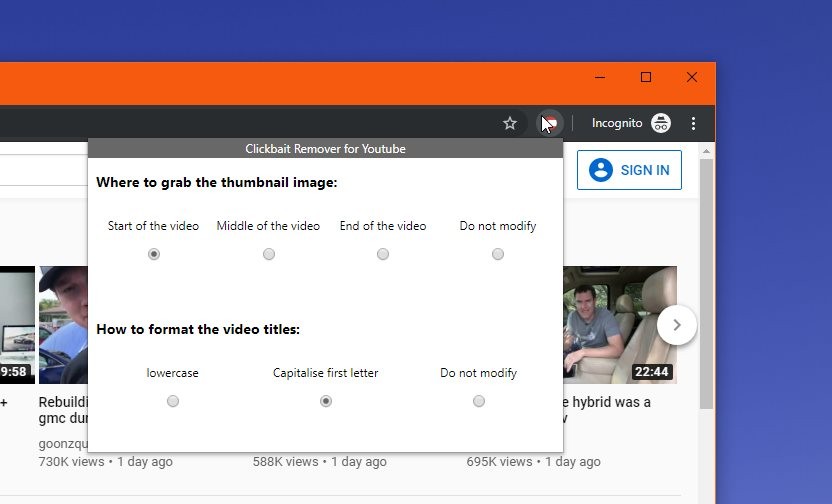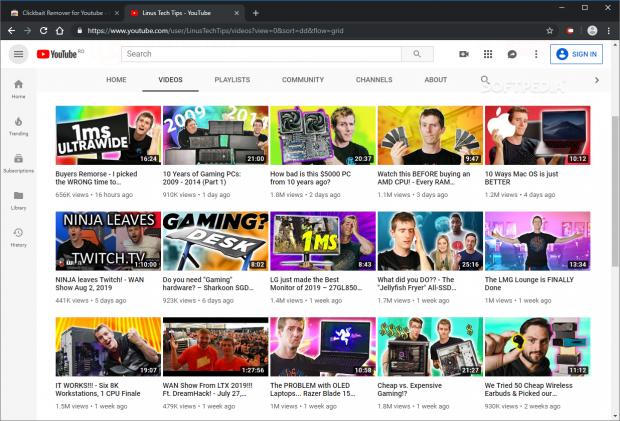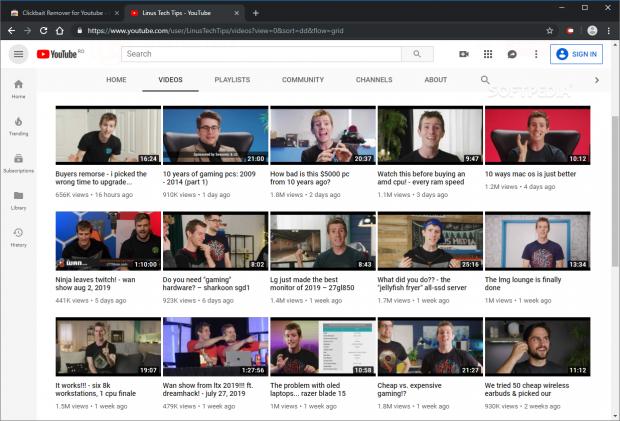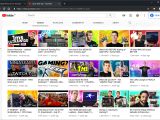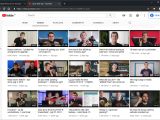The struggle to get as many views as possible on YouTube involves all kinds of tricks that several uploaders turn to, including some that are often considered by many as “clickbaity.”
For example, many YouTubers use a different thumbnail for their videos, and there are cases when this photo doesn’t necessarily reflect what you actually find in the clip, but is only supposed to trick you into clicking the play button.
Because Google allows this approach, there wasn’t much you could do about it, regardless of the browser or device you were using.
Until today, that is, as an extension for Google Chrome and Mozilla Firefox promises to fix the whole thing for you.
Simply called Clickbait remover for YouTube, this little extension tackles the problem I described above with a rather simple approach.
First of all, it replaces the thumbnail of the video with an actual frame that it imports from the clip. In other words, the thumbnail will become a screenshot from the video, so you’ll know for sure that what you see before you begin watching isn’t something that has nothing in common with the content.
“This extension replaces thumbnails with a frame from the video, effectively removing any clickbait while still showing a high quality thumbnail so you can still get a good idea of what the video is about,” the dev briefly states about the add-on.
The extension does this not only on the YouTube homepage, but also on the trending page, subscription, and channel pages. In other words, it’ll take care of the misleading images no matter where you are on the video sharing platform.
Another feature of this extension concerns the titles used for YouTube videos. As you probably noticed already, everyone can format titles as they want, and this includes all-caps, all-lowercase, and things like that. Clickbait Remover for YouTube re-formats the titles for added consistency based on your settings, so you can use capitalize the first letter or switch them all to lowercase.
Once installed, the extension is placed in the toolbar of your browser, and clicking it lets you configure very basic options like where to grab the thumbnail image. You can choose between the start, the middle, and the end of the video.
“This extension might help people who have a Youtube addiction or anyone who just doesn't want to be distracted by flashy thumbnails and all caps titles while trying to find some quality content,” the dev notes.
The extension can be installed for both Google Chrome and Mozilla Firefox. Of course, because it runs on Chrome, all the other Chromium-based browsers are supported as well, including the new Microsoft Edge.
A very quick test shows that the extension indeed works just as expected, and while it does replace thumbnails with more relevant content, the actual result that you end up with is rather dull. This is because without the flashy thumbnails and weirdly-formatted YouTube feels like a pretty boring place, albeit the content is obviously the same as before.
On the other hand, an extension like this can be further improved with additional features, such as a more complex thumbnail system that would include not one, but several frames imported from the video. This could make the thumbnail even more relevant, as this idea has already been implemented on a series of other video sites (and I’m pretty sure you already know where).
You can download the extension for Google Chrome and Mozilla Firefox using these links and make sure you check our before and after screenshot above to see it in action.

 14 DAY TRIAL //
14 DAY TRIAL //