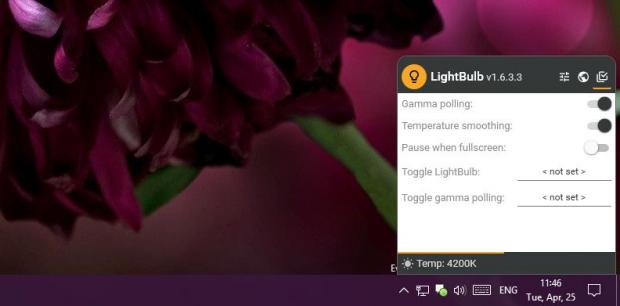The recently-launched Windows 10 Creators Update comes with a blue light filter called Night Light, which is essentially a built-in feature that does the same thing as the super-popular f.lux third-party app: it reduces eyestrain by controlling display temperature profiles at night.
And while the addition of a blue light filter to Windows 10 is a helpful improvement for the majority of users, others prefer to stick with third parties, which in most of the cases provide more options that aren’t yet available in Microsoft’s operating system.
While f.lux is clearly the top option at the moment, users can also try out a more lightweight alternative called LightBulb, which incorporates the essential feature package in a tiny window that can be launched from the system tray icon.
Open-source alternative
With an approach that’s similar to f.lux, LightBulb lets users adjust night and day-time color temperature, set the transition duration and enable an automatic mode that has the blue light filter kick in by configuring sunrise and sunset times. You can configure your location, use Internet synchronization, and toggle features like gamma polling and temperature smoothing.
“When it gets late, due to bright blue light emitting from the screen, looking at your PC monitor can become very straining on the eyes. This program sits in the background and continuously changes the gamma using temperature profiles, making the colors appear warmer at night. You can customize it in any way you like, including changing the day-time and night-time color temperatures, transition duration, sunrise and sunset times, temperature smoothing and a lot more,” the developer of the app explains.
We’ve already tried out the app on Windows 10 Creators Update and everything works pretty smoothly, with no bug discovered whatsoever. Running it on Windows 10 without the Creators Update installed brought similar results, so this is clearly an app to try if you don’t like Night Light or you are running a previous Windows version.

 14 DAY TRIAL //
14 DAY TRIAL //