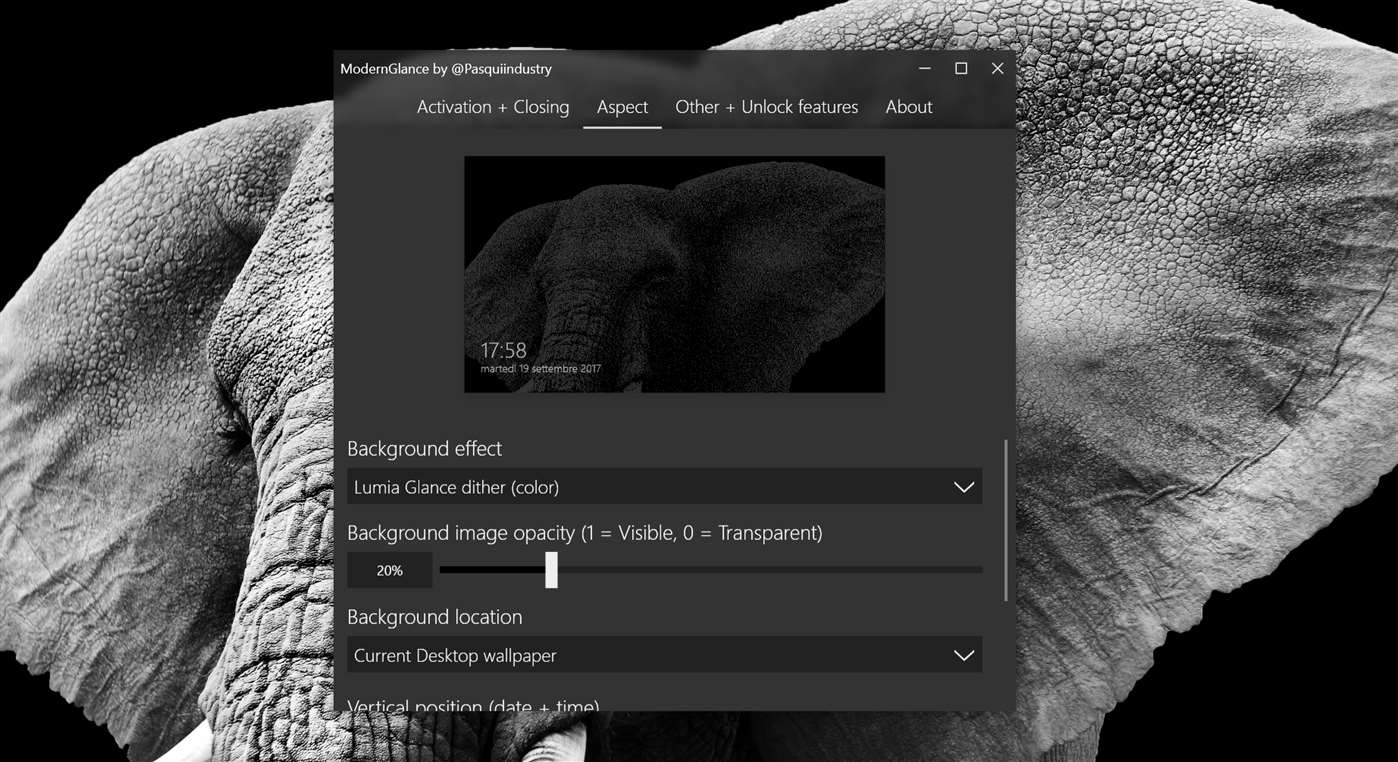Windows phones are pretty much dead, and in addition to live tiles, one of the features that users loved the most on their devices was Glance screen.
Now available on some other phones, like the Samsung Galaxy S9, with a similar implementation but a different name, Glance screen allowed you to view your notifications and time at any given moment, only by looking at the screen.
Fortunately, one developer decided to bring these features to Windows 10 PCs with the release of an app called ModernGlance and whose purpose is to emulate a Glance screen on the desktop.
Working just like a screensaver, the app comes with just the essential customization options, such as the appearance timeout in seconds, background source, support for Bing image of the day, background effect, background opacity, and date and time position.
Microsoft’s mobile push
Everything’s pretty straightforward and even though it doesn’t entirely simulate the feeling of Glance screen on Windows phone, it’s still the best you can get at this point.
On the other hand, for users who don’t want to waste time with such apps, Microsoft has improved the lock screen in a pretty substantial manner in the most recent Windows 10 versions, so you can easily view your notifications, time and date, and configure a custom wallpaper.
As far as the future of Glance screen on Windows 10 Mobile devices is concerned, this feature is going to be retired just like the rest of the platform. Windows phones are currently in maintenance mode and it only receives security updates, with Microsoft to completely pull support in mid-2019.
A new mobile device in the form of a convertible tablet with foldable screens could land at some point this year, but phones, as we know them, are more or less dead for Microsoft.

 14 DAY TRIAL //
14 DAY TRIAL //