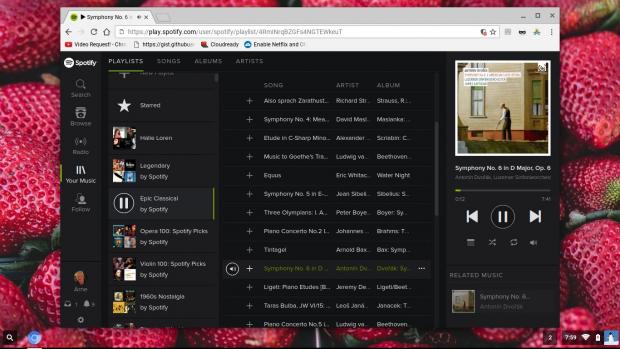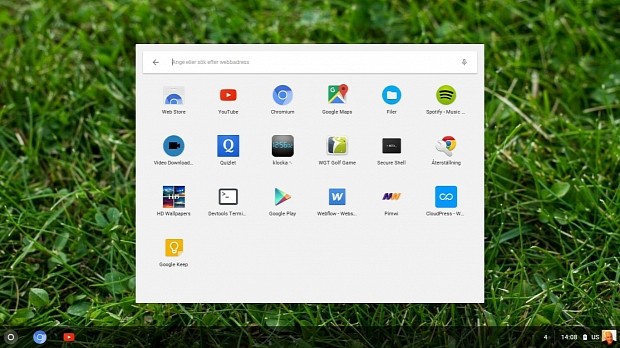GNU/Linux developer Arne Exton informs us about the availability of the second build of his custom compiled Chromium OS distribution, ChromX, an open-source alternative to Google's Chrome OS for Chromebooks.
This appears to be the second time the developer compiles Chromium OS from sources, and the new ChromX build (170212) comes more than eight months after the release of the first one (160525). It's built only for modern 64-bit machines and designed to be installed on any standard desktop or laptop computer.
"I have compiled Chromium OS from source for the second time. My first compiled version of Chromium OS is from 160525," said Arne Exton. "Normally you run Chromium OS from a USB stick, but the system can also be installed to hard drive. Could be useful if you want to bring new life to an old computer."
ChromX can't be installed alongside another OS
If you want to use Chromium OS on your desktop PC or laptop, you can download the new ChromX version from Arne Exton's website, write it on a USB flash drive or CD/DVD disc and use it live, directly from the bootable medium. However, if you decide to install it, please note that it can't be installed alongside (dual-boot) another OS.
Yes, you're reading it right. You won't be able to keep your current Linux or Windows operating system and also install this Chromium OS version, unless you install it separately on a second disk drive. The OS is designed to occupy the entire disk and not to be installed on a separate partition.
ChromX Build 170212 appears to come pre-installed with numerous popular applications, including the Chromium web browser, YouTube, Google Maps, Spotify, WGT Golf Game, Secure Shell, Google Play, Webflow, HD Wallpapers, Video Downloader, Quizlet, Filer, and many others.
"All apps work," explains the developer, but he notes the fact that you won't be able to install new ones using Google Play store. For that, you'll have to use Chrome Web Store. ChromX also supports your Google credentials, such as Gmail address if you want to log in. Download ChromX Build 170212 now and check out the gallery below to see it in action.

 14 DAY TRIAL //
14 DAY TRIAL //