Let’s be honest about it: Windows updates are an essential part of our experience with a Windows device, and this is the reason Microsoft is spending so much time trying to refine it from one end to the other.
And while the days when cumulative updates failed to install are apparently gone (or at least, gone for most users out there), Microsoft is still focusing on new ways to make Windows Update a more modern process.
The latest idea that Microsoft has pushed to mass production allows Windows Update (the service) to become carbon aware.
Here’s what this means.
Whenever you install updates, the device typically runs at higher power, therefore boosting the carbon emissions that it produces. As a result, Windows Update itself is a service that contributes to the overall carbon footprint generated by a computer, and Microsoft wanted to resolve this in a more effective manner.
Windows 11 2022 Update, which is now rolling out to eligible devices out there, packs a new-generation version of Windows Update that also cares about the carbon footprint.
The easiest way to tell if the Windows Update service is configured to reduce carbon emissions is by heading over to Settings > Windows Update. In the lower part of the screen, you should see a message that says “Window Update is committed to helping reduce carbon emissions.”
So what is this feature support to do?
In essence, Windows Update can now take into account the schedule used by the electric grid, so when it can only install updates when a bigger part of electricity comes from green sources.
In other words, Windows Update will no longer start installing updates immediately but wait for the right time when your grid provides greener energy and therefore help reduce the carbon emissions. Of course, the feature is limited to the United States for now, as Windows 11 needs to be aware of the grid’s schedule, but it could easily be expanded to more locations over time.
“Starting with Windows 11, version 22H2, Windows Update is now carbon aware, making it easier for your devices to reduce carbon emissions. When devices are plugged in, turned on, connected to the internet and regional carbon intensity data is available, Windows Update will schedule installations at specific times of the day (when doing so may result in lower-carbon emissions because a higher proportion of electricity is coming from lower-carbon sources on the electric grid). We've also made some changes to the default power settings for Screen and sleep to help reduce carbon emissions when computers are idle,” Microsoft explains.
Needless to say, while this is the automatic behavior bundled with Windows Update in Windows 11 2022 Update (as said, if the grid schedule is available on your computer and you live in a supported region), you can always bypass it and install the updates at a more convenient time.
The only thing that you need to do is to head over to Windows Update and begin the installation of updates manually, therefore bypassing the schedule that Windows 11 would otherwise use.
At this point, the feature is exclusive to devices running Windows 11 2022 Update. This operating system version is currently rolling out to users worldwide, with the broad availability expected to be reached in early 2023. If you want to download the 2022 Update on an eligible device, just head over to Windows Update and manually check for updates – if no upgrade is in place, you should see an option to download and install the update.
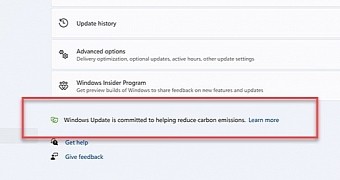
 14 DAY TRIAL //
14 DAY TRIAL //