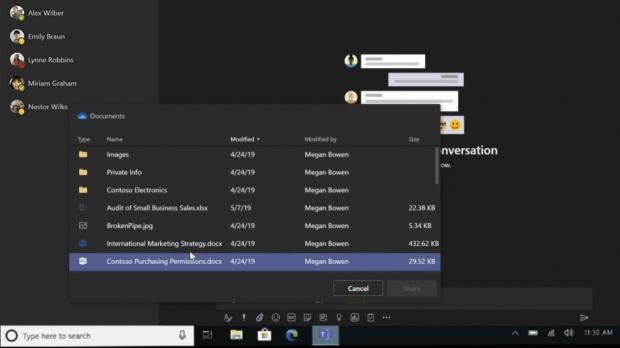Microsoft has announced a series of new features for OneDrive, and this time, both consumers and businesses are getting a lot of love.
First and foremost, let’s start with what’s coming to business accounts using OneDrive.
Microsoft is introducing a new feature called Add to OneDrive that allows users to access content in shared folders and add it to your personal files. Technically, shared folders enable you to access content that is shared, and this includes not only files that you or someone else shared on OneDrive, but also data from Microsoft Teams and SharePoint.
“With Add to OneDrive, not only can you bring all your shared content into one place, but you can also work with the shared content with the same power and flexibility as if they are files you own. This means that the added content can be synced, shared, and collaborated on—and that it retains all existing security and compliance policies. The public preview rollout will be enabled in your tenants by default with the option for admins to opt out if they choose,” Microsoft says.
Microsoft also brings Microsoft Teams integration to OneDrive, so employees who want to share files will be able to generate sharing links and then send them to other people much faster.
Business users are also getting synced metadata support, and Microsoft says this is an important part of this new OneDrive update.
“Metadata adds structure and compliance to your files. Currently shared libraries with mandatory metadata synchronizes as read-only. We are excited to announce that in the next few weeks we are rolling out an update to the OneDrive sync app supporting read and write sync for shared libraries that contain required metadata. This will enable business users to edit content in their synced libraries while working from their desktops,” the company says.
Business users are also getting improved sharing functionality for files in shared folders that are moved from one location to another. All sharing settings will be retained even if the location is changed, and users will be provided with a new link to access the data without any change in terms of permissions.
Microsoft also increases the upload file size limit from 15 GB to 100 GB in OneDrive and SharePoint for everyone, while also adding comment notifications and address bar sharing tools.
And now, let’s see what’s coming to consumers.
Microsoft is adding family and group sharing to OneDrive, which means that you can now share one or more files with a specific group by simply defining it in your account. Once you’re ready, OneDrive takes care of the whole thing, sending the link to access the files to the entire group. Of course, everyone in the group must have a Microsoft account and accept the link.
The web version of OneDrive will get this feature shortly, while the rest of the apps, including mobile, should get similar functionality by the end of the month.
And since we’re talking about the web version of OneDrive, a dark mode is on its way to users here. The dark mode is already available on mobile devices, so it’s now coming to the web as well.
Microsoft says that consumers are also getting a file detail pane and an activity feed to see what’s happening with their files, including activity and comments under one roof, as well as upgraded security features, including file encryption, virus scanner, and suspicious activity monitoring.
This is without a doubt a massive update for OneDrive, and although businesses are getting many more features that consumers, it’s a good thing that Microsoft doesn’t want to leave anyone using its cloud service behind.

 14 DAY TRIAL //
14 DAY TRIAL //