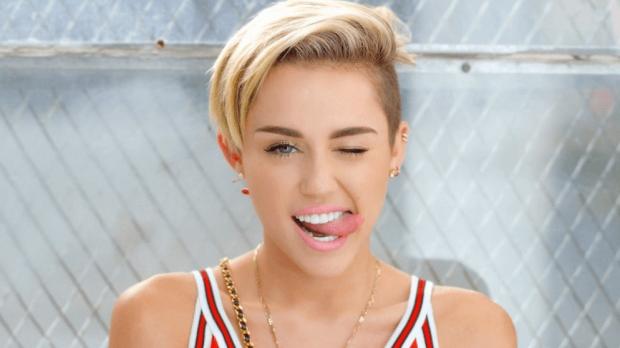Even though it took place in 2014, “The Fappening,” which is the biggest leak of celebrity photos in history, is still making the headlines these days, with hackers getting access to various accounts and stealing images and videos stored in the cloud.
This is how the most recent nude photo leaks happened and more are likely to take place in the coming months and years, despite victims of these cyber-attacks having several ways to protect their data.
In most of the cases, the hacks are based on either brute-forcing the passwords of the cloud accounts or phishing scams. While brute-forcing can’t compromise your security if you use a complex and hard-to-guess password, phishing scams are the ones that could expose your data if you don’t pay enough attention to some very basic info.
No matter if you’re a celebrity or not, it’s critical to keep your files, be they nudes or not, secure from hackers who are looking for unauthorized access to accounts, and the easiest ways to do this are the following:
Always check for phishing scams
As said, phishing scams have been used by hackers to gain access to iCloud accounts and steal photos stored in the cloud. These attacks come down to emails submitted to targets and requesting a password reset. When users click the provided link for the password reset, the phone loads a website looking legitimate and mimicking the interface of iCloud to ask for login credentials.
The difference is that the website only looks legitimate, but it’s actually stored on third-party servers that collect the information and secretly send it to hackers. Afterward, malicious actors log into the accounts and extract the data stored in the cloud. And this leads us to the second advice.
Don’t click on unknown links in your email
While the majority of phishing attacks rely on wording that seems official, others are simply trying to get users to malicious websites either conducting similar attacks or simply spreading malware.
Loading these websites is equally dangerous on both phones and PCs, and it’s critical for users to avoid opening them in their browsers, regardless of the platform they’re running.
Don’t upload photos to the cloud
Obviously, if you’re afraid that someone could get access to your files, it’s better not to update photos to the cloud in the first place.
By default, iPhones upload pics taken with the camera to iCloud for backup purposes, so disable this behavior by going to Settings > Accounts & Passwords > iCloud > Photos > iCloud Photo Library. As the option reads, this feature lets you “automatically upload and store your entire library in iCloud to access photos and videos from all your devices.”
If no photos are uploaded to the cloud, hackers basically have nothing to steal, and in the case of images (and nudes, if there are any in the first place), it’s obviously better to just keep them on a local drive without access to the Internet.
Enable two-factor authentication
If for some reason you really want all your pictures, be they nudes or not, to be stored in the cloud, there’s an easy way to do that and remain secure without any risk of getting hacked.
Two-factor authentication is already available for the majority of Internet accounts, and it helps make sure that hackers won’t access your data even if they somehow obtain your credentials.
This feature can be enabled in different ways depending on the service provider, and in most of the cases, it supports SMS-based authentication. This means you’re going to receive an access code whenever a login attempt is recorded, so again, even if cybercriminals find out your username and password, they wouldn’t be able to access any files without the access code.
All in all, staying away from such leaks is not rocket science, and if you’re still afraid that your data is at risk, then don’t upload anything to the cloud in the first place. Especially nudes, that is, if you really want to take and store them somewhere.
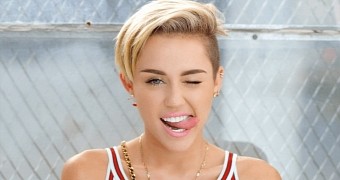
 14 DAY TRIAL //
14 DAY TRIAL //