While many still believe that it’s enough to always download apps from the Google Play Store to remain protected on an Android drive, security experts still recommend the installation of a dedicated software solution that can detect malware and malicious apps.
And just like it happens on Windows, finding that one security product for Android that does everything is pretty hard, especially because pretty much all vendors promise you the same thing.
Antivirus testing lab AV-TEST has conducted a six-month endurance test to determine just how advanced the current security products for Android really are, all compared to Google Play Protect, the solution that Google itself offers to detect malware in Google Play store apps.
The study was conducted on Android 8.0, and applications from the following vendors were tested:
- AhnLab
- Avast
- AVG
- Avira
- Bitdefender
- F-Secure
- G Data
- Ikarus
- Kaspersky
- McAfee
- NortonLifeLock
- securiON
- Trend Micro
As per AV-TEST’s typical testing procedure, the antivirus solutions were tested in three different categories, namely protection, performance, and usability. The maximum score for each product was six months per test, which means that a security solution that performed flawlessly in all tests received 18 points.
And by the looks of things, there are several security solutions that received this top score, as it follows:
- Avira Antivirus Security
- Bitdefender Mobile Security
- G Data Internet Security
- NortonLifeLock Norton 360
- Trend Micro Mobile Security
All these solutions received 6 points for protection, 6 points for performance, and 6 points for usability.
The worst protection was offered by Google Play Protect, which served as the base line for the test, so it received only 6 points for performance.
But when it comes to third-party products, Avast Mobile Security and AVG Antivirus Free are the ones with the lowest score, as they received a final rating of 15.4 points – both share the same engine, so they offer similar performance on Android devices.
As far as Google Play Protect is concerned, AV-TEST clearly shows that you shouldn’t rely on it if you want to remain protected on an Android device.
The testing included 10,000 newly infected apps and a reference set of 10,000 older and existing infected apps, with Google Play Protect even failing to detect the threats that were already known.
“The Google result is sobering: throughout the test period, Google Play Protect exhibited an average detection rate of 64.6 percent in the real-time test. The reference set was only detected by up to 45.4 percent. As a reminder: these are the older, mostly more well-known malware apps. In rounded numbers, this means that in the tests, Google Play Protect misses roughly 3,500 to 5,500 apps containing hidden malware,” AV-TEST shows.
And it gets worse, Google Play Protect has spammed users with false alarms for apps that were installed from the Google Play Store.
“Throughout the entire test period, this involved over 6,000 innocuous apps from the Play Store and just under 2,500 additional harmless apps from other sources. The result is quite a surprise: In the tests, Play Protect triggered a false alarm nearly 50 times on harmless apps that originated from its own store. Add to this nearly 80 additional false alarms for apps from other sources. That is why in the endurance test, no points were awarded to Google Play Protect in the category of usability,” AV-TEST shows.
At the end of the day, Android security products have become a must-have for many users out there. But at the same time, there are several other ways to make sure you don’t download an infected app.
First of all, sticking with the Google Play Store is indeed a good idea. Then, before hitting the download button, make sure that you always check the review section, as users typically return to Google Play Store to complain of any issues they might come across. And of course, avoid downloading an application with a low rating, as this could indicate there’s something wrong with the app.
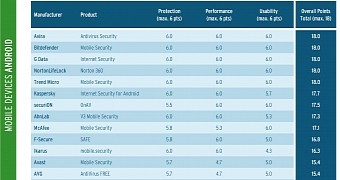
 14 DAY TRIAL //
14 DAY TRIAL //