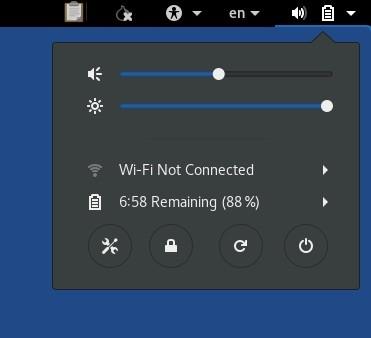The Tails Project announced today the release and immediate availability of the Tails 3.6 amnesic incognito live system, also known as the Anonymous OS used by ex-CIA employee Edward Snowden to stay hidden online.
Powered by the latest Linux 4.15 kernel with patches for the Meltdown and Spectre security vulnerabilities, and featuring the latest TOR Browser and Tor client/server implementation, Tails 3.6 is here with up-to-date components like Electrum 3.0.6 and Mozilla Thunderbird 52.6.0, as well as new features and improvements.
Among these, we can mention a new pdf-redact-tools command-line utility for cleaning metadata and converting PDFs to PNG images, a new GPU error message when Tails' GNOME desktop environment fails to start, the ability to lock the screen just by clicking on the lock button in the GNOME system menu.
"If you set up an administrator password when starting Tails, you can unlock your screen with your administration password," reads today's announcement. "Otherwise, you can set up a password to unlock your screen when locking your screen for the first time."
AppArmor profile now enabled by default for Mozilla Thunderbird
Other new features included in Tails 3.6 are the enablement of an AppArmor profile for the Mozilla Thunderbird for extra security, and a much-improved backend of the Additional Software persistence feature, which is now always installed, even when you're offline, and runs in the background after the session starts.
Tails 3.6 also updates the Tails documentation launcher from the desktop to open when you're online, automatically installs graphics drivers for the Video Acceleration API to improve support for numerous GPUs, and ports various internal shell scripts to Python. You can download Tails 3.6 right now through our web portal.

 14 DAY TRIAL //
14 DAY TRIAL //