Only four days after the official release of the Debian-based SparkyLinux 4.5 operating system, the development team published an updated MinimalGUI ISO image dubbed SparkyLinux 4.5.1.
It appears that only the SparkyLinux 4.5.1 MinimalGUI edition has been released, mainly to improve the in-house built Sparky Advanced Installer to allow users to install an additional desktop environment, which wasn't working properly in the SparkyLinux 4.5 MinimalGUI ISO images.
"The Sparky Advanced Installer doesn’t work as it should in the MinimaGUI edition, if you are trying to install an additional desktop. The installer calls a 'desktop-installer', but it does not coming back to the main installer with right privileges after. It used to do before, but not any more," reads the announcement.
A workaround is available for SparkyLinux 4.5 MinimalGUI ISO images
If you've already downloaded either the 32-bit or 64-bit SparkyLinux 4.5 MinimalGUI ISO images, there's no need to download the SparkyLinux 4.5.1 MinimalGUI ISO respin as there's a workaround. As such, if you need to install a different desktop environment, run the CLI or GUI Sparky Advanced Installer from the command-line.
sudo sparkylinux-installer gui
or
sudo sparkylinux-installer
Also, you don't have to reinstall your already installed SparkyLinux operating system. Today's SparkyLinux 4.5.1 MinimalGUI ISO images are here only for those who want to deploy the Debian-based operating system on new computers and want to install an additional desktop environment.
SparkyLinux 4.5 is shipping with up-to-date technologies, including the Linux 4.8 kernel, systemd 2.3.2, GNU C Library 2.24, GCC 6.2.0, support for exFAT filesystems, Mozilla Firefox 45.5.0 ESR, LibreOffice 5.2.3 RC1, Icedove 45.4.0, and Python 2.7.12. You can also download the SparkyLinux 4.5 KDE, Xfce, LXDE, LXQt, and MATE flavors.
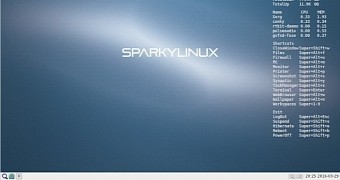
 14 DAY TRIAL //
14 DAY TRIAL //