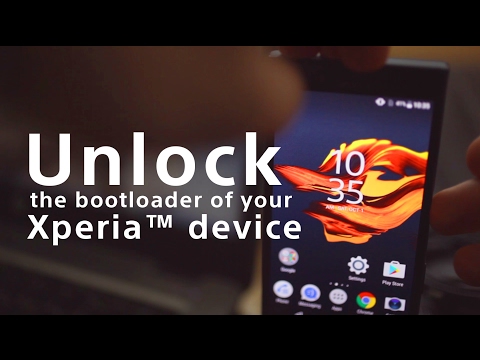Sony may not be the biggest smartphone maker out there, but the company does focus on providing developers with support and tools for tweaking their phones. Sony recently released a video part of its Open Device program, detailing the steps that developers must take in order to unlock the bootloader on Xperia phones.
Sony Open Device program offers tools and guides for developers who are looking to create AOSP builds and custom software for Xperia smartphones. But in order to do that, the smartphone’s bootloader must be unlocked first.
Sony warns at the start of the video that unlocking the bootloader on a device is recommended only for developers and that the method may remove Sony-specific functions and lead to permanent damage to the device. The video also mentions that the bootloader can be unlocked only for certain releases and gives users a way to check if their phone qualifies.
Sony details the method for unlocking bootloaders
After users entered their email address in the official page, they will get a unique code generated based on the device’s IMEI. The rest of the process involves downloading the Android SDK on your PC or only the ADB/fastboot binaries.
The Xperia phone must be connected to the PC in fastboot mode in order to open up the command prompt window. After that, you should find the platform-tools folder and enter "fastboot devices." Then type in the unlock code from Sony, tap enter and the bootloader should be unlocked.
Sony does warn that unlocking the bootloader may result in voided warranty for the device and/or warranty from your operator. Unlocking the bootloader gives developers the possibility to install custom ROMs on Xperia smartphones and perform all sorts of software tweaks. However, such operations are only recommended to experienced developers as they can lead to damages to the phone.
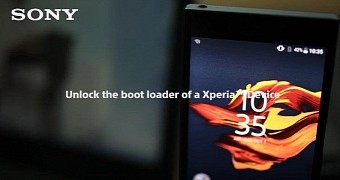
 14 DAY TRIAL //
14 DAY TRIAL //