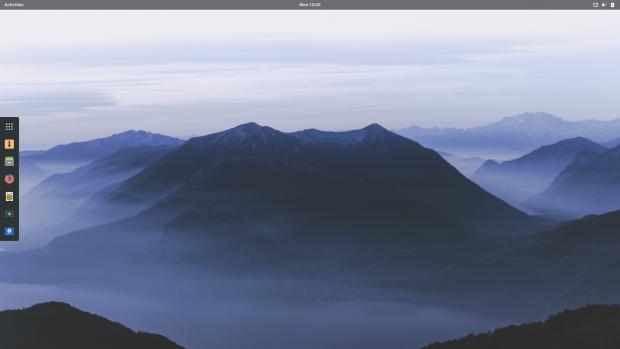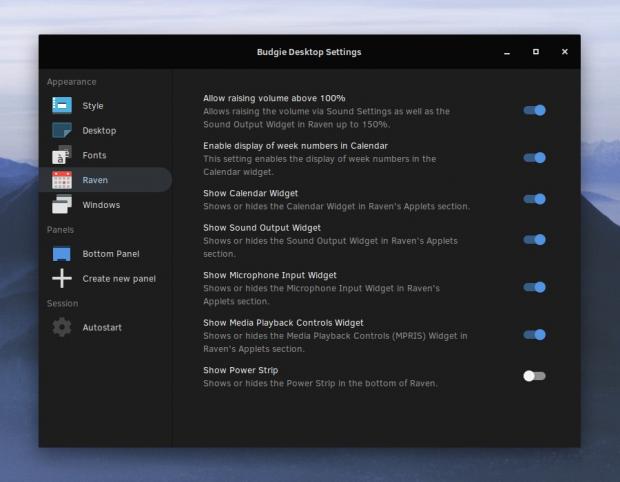The Solus Project announced today the general and immediate availability for download of the long-anticipated Solus 4 Linux-based operating system.
More than a year in the making, the Solus 4 release is finally here as an up-to-date live and installable medium that users can use to deploy the independently developed GNU/Linux distribution on their computer without having to download hundreds of updates from the software repositories.
However, as a rolling released operating system, Solus users don't need to download the Solus 4 release to update their installations, but only ensure they have all the latest updates and security fixes installed on their computers. If you have an up-to-date Solus installation, then you're already running Solus 4.
Here's what's new in Solus 4
Highlights of the Solus 4 release include the latest and greatest Budgie 10.5 desktop environment with refinements to the Software Center, Budgie Menu, and Calendar widget, a new Caffeine Mode applet, a major upgrade to the IconTasklist applet, Raven notification center improvements, as well as improved notification management.
The Budgie 10.5 desktop environment also comes with completely rewritten and redesigned Sound widgets, a broader array of personalization options, a new Budgie Desktop Settings section for customizing Raven, along with new options for the Windows section and a much-improved GTK style.
"We strongly believe that Budgie should provide a balanced, curated desktop experience for our users, enabling a reasonable level of personalization out-of-the-box and empower our users (and downstreams such as Ubuntu Budgie) to open up a world of possibilities with Budgie applets," said Joshua Strobl.
The GNOME and MATE flavors now ship with the Plata (Noir) GTK theme by default, the Oblivion theme is now enabled by default for the Gedit text editor in the GNOME flavor, and the MATE flavor has been updated to the latest MATE 1.20 desktop environment release. On the other hand, the KDE Plasma edition is still experimental and ships with the KDE Plasma 5.15 desktop environment.
Under the hood, Solus 4 is powered by the Linux 4.20.16 kernel and Mesa 19.0 graphics stack, which provide out-of-the-box support for AMD Picasso and AMD Raven2 APUs, AMD Radeon Vega20 GPUs, as well as improved support for AMD Radeon Vega10 GPUs, and Intel Coffee Lake and Ice Lake CPUs.
Updated major components in Solus 4 include the FFMpeg 4.1.1 multimedia stack, Mozilla Firefox 65.0.1 web browser, Mozilla Thunderbird 60.5.2 email and news client, LibreOffice 6.2.1.2 office suite, VLC 3.0.6 media player, Rhythmbox 3.4.3 music player (GNOME edition only), and GNOME MPV 0.16 media player (MATE edition only).
As expected, Solus 4 is available in four flavors with the Budgie, GNOME, KDE Plasma, and MATE desktop environments, which you can download right now through our free software portal or directly from the official website. Solus 4 is supported only on 64-bit computers until Solus 5 will be released.
Developing story...

 14 DAY TRIAL //
14 DAY TRIAL //