Snap layouts were launched in the original version of Windows 11 as a way to work with the windows on the screen more efficiently, and while some of the options they offer have been around for a while, everything is now a lot more convenient.
Snapping two windows side by side is something I’ve been doing since the Windows 7 era, but I do admit that snap layouts make the experience more straightforward, allowing me to snap not just two windows, but also three or four, all without just a few clicks.
Microsoft knows that snap layouts are playing an important role in the modern Windows experience, and this is why the company is now working on refining the feature.
The most recent Windows 11 preview build shipped to users who are enrolled in the Dev channel is being used to try out new designs that could eventually make their way to production devices as well.
Very important to know, however, is that the ideas that Microsoft is currently piloting might be abandoned before they are launched for non-insiders, as the company is just trying to get feedback and see how they impact the experience with snap layouts.
“We are trying out different treatments for snap layouts with Windows Insiders in the Dev Channel. We are investigating ways to improve the discoverability and usage of the snap layouts such as decreasing the hover time required to invoke the flyout when you mouse over the maximum/restore button in an app’s title bar,” Microsoft explains.
“In addition to a few other tweaks, you’ll notice some treatments will also pull in the icon of the app window you are working in and adding a descriptive title. If you see one of these treatments, give us feedback on what you think. As a reminder, it is normal for us to try out different concepts in the Dev Channel to get feedback.”
Of course, there’s absolutely no ETA as to when a potential makeover of snap layouts could make its way to all users out there.
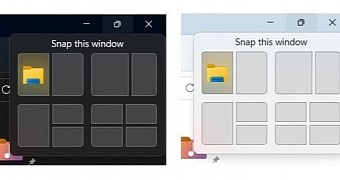
 14 DAY TRIAL //
14 DAY TRIAL //