It's been two and a half months since you last updated your SMPlayer open-source video player, and a new stable release is now available, versioned 17.1, with some exciting features.
Sporting initial Chromecast support, SMPlayer 17.1 will let you send video files from your personal computer to your Chromecast device to watch them on your big-screen TV, or your friends' for that matter. The feature supports both online and local sources, including those from popular video hosting services like YouTube and Vimeo.
"SMPlayer 17.1 features experimental support for Chromecast. Now you can send videos from SMPlayer to your Chromecast device, including local files from your computer and online streams such as TV channels or videos from sites like YouTube, Dailymotion, Vimeo, Vevo and many more," reads the release announcement.
However, this being an experimental implementation, it supports a limited number of video and audio codecs, including H.264 High Profile Level 4.1 and VP8, MP3, FLAC, Vorbis, HE-AAC, LC-AAC, and WAV (LPCM). It also supports the MP4, AAC, MP3, WAV, and WebM media container formats, and JPEG, PNG, GIF, BMP, WEBP image formats.
Here's how to play videos on Chromecast via SMplayer
To test the new Chromecast feature on your Ubuntu or Debian GNU/Linux operating system, you'll have to install the webfs packages, which is a small web server that SMPlayer will use to serve files to your Chromecast, using the command listed above, or simply by using a graphical package manager, such as Synaptic or Ubuntu Software.
sudo apt-get install webfs
Of course, you'll also need the Chromium or Google Chrome web browsers with the Google Cast add-on installed. Play a video that SMPlayer 17.1's new Chromecast functionality supports (see above for supported formats) and immediately select the "Play on Chromecast" option from the Play menu.
Make sure the web browser is the default one and opened, because a new page will open to let you control the Chromecast playback, including connect, disconnect, playback, stop, pause, seek, and volume controls. Please note that subtitles are not yet supported. Download SMPlayer 17.1 for GNU/Linux and Windows right now.
The new SMPlayer 17.1 comes with various other minor improvements and bug fixes that should improve your video playback experience. It is recommended to update as soon as possible if you're using SMPlayer 16.11.0 or a previous release.
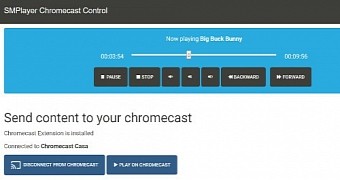
 14 DAY TRIAL //
14 DAY TRIAL //