Setting the default apps in Windows 10 is an essential feature of the operating system, and this comes in handy to pretty everybody who uses an app that doesn’t come bundled by default.
In other words, if you’re a user who installs a different browser, music player, or image viewer than the ones that are pre-loaded in Windows 10, changing the default apps is something that is mandatory.
Microsoft knows that configuring the default apps in the OS must be a straightforward experience, so not a long time, the company introduced new refinements in the preview builds of Windows 10 to make the whole thing more convenient.
The Windows 10 preview builds that are shipped to users in the Windows Insider program now come with a search box that allows them to quickly find a specific extension they want to control with a different application.
While this doesn’t sound like such a dramatic change at first, it’s actually something really big because it makes the whole process of setting a new app to handle a specific extension a much easier process.
Microsoft originally launched this search box in April as part of Windows 10 build 19608.
“Over the years, we’ve made a number of improvements to Settings based on your feedback, and we’re happy to share the next one is starting to roll out. We’re adding the ability to search the lists of file types, protocols, and apps when setting a default,” Microsoft said at that point.
“This change is currently available for 50% of Insiders in the Fast ring as we evaluate the quality. We’ll let you know when that rollout increases. Please give it a try once it’s available on your device, and let us know what improvements you’d like to see next!”
Earlier this month, however, Microsoft decided to enable it for everybody running a preview build of Windows 10 on their PCs.
“After making some updates to help improve performance, this change to enable searching the lists of file types, protocols, and apps when setting a default is now rolling out to all Insiders in the Dev Channel – thanks everyone who’s shared feedback along the way,” it said.
So where can you find the new search box to manage the default apps? The path is the following:
Windows 10 > Settings > Apps > Default apps > Change default apps by file type
But the more important question is when exactly is this new feature supposed to arrive to all users? This is something that Microsoft is yet to share though according to the company’s new approach, there’s no ETA as to when a specific feature goes live in the production channel.
And this is because the Redmond-based software giant no longer works on new features with a specific ETA in mind, but instead plans to ship these improvements when they are ready.
The next Windows 10 feature update is the October 2020 Update, or version 20H2, and it is projected to go live for the first wave of production devices next month. On the other hand, it’s worth knowing that this update is considered a little bit more than a service pack, so there’s a chance that it ships without this new feature.
Microsoft has already shipped the final build of the October 2020 Update to users in the Windows Insider program running Release Preview build, and the company said that it would soon start the rollout to production devices too. Of course, no specifics are available on the ETA just yet, but there’s a good chance the whole thing would start in the next few weeks.
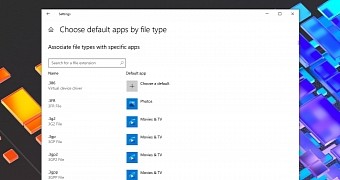
 14 DAY TRIAL //
14 DAY TRIAL //