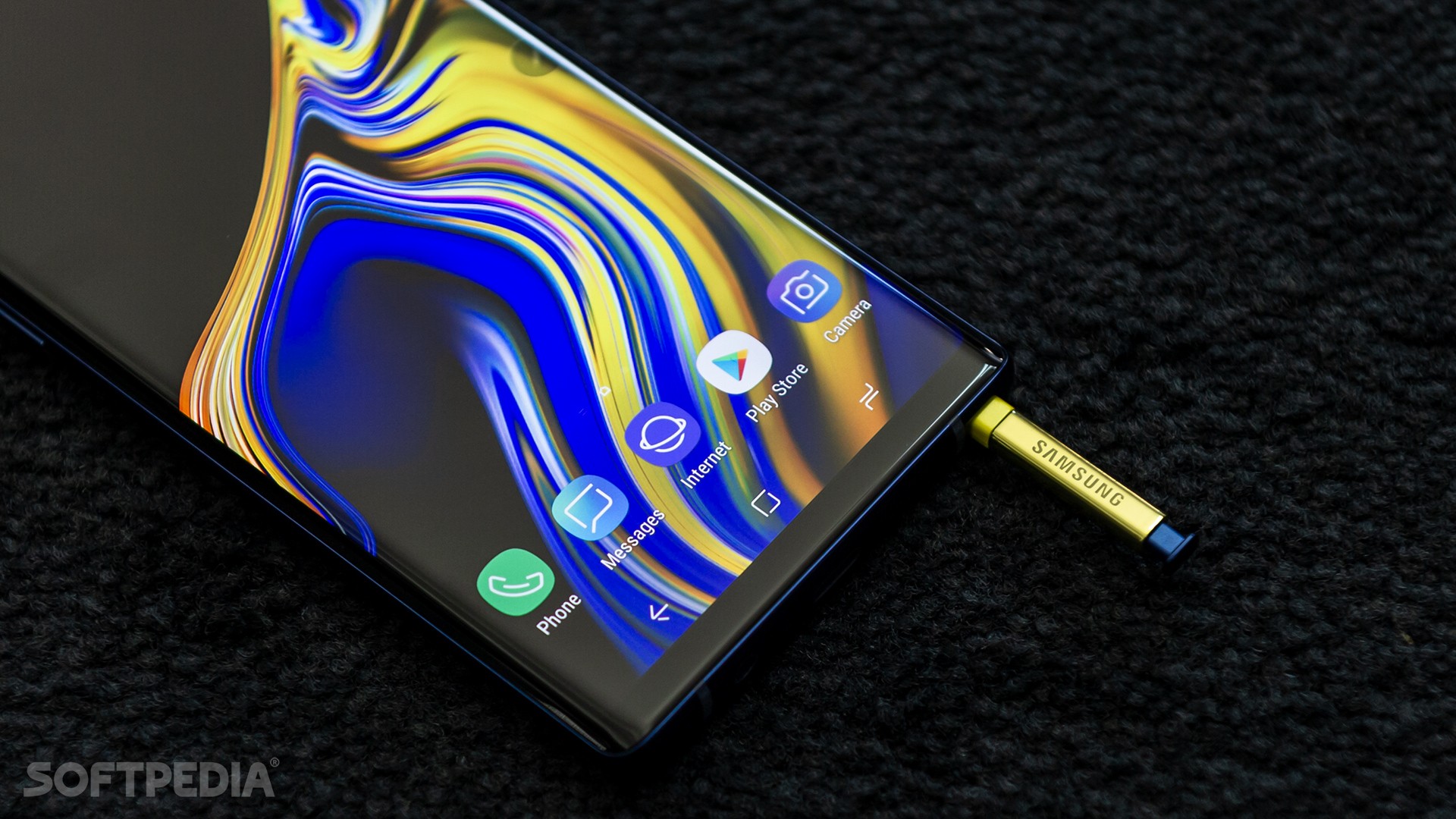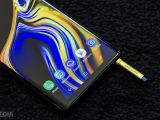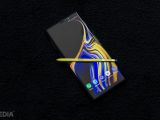Samsung Galaxy Note 9 comes with a new-generation S Pen that steps beyond the typical stylus condition and offers some extra capabilities that you didn’t even know you needed.
Just to be clear, I’ve never been a huge fan of the stylus, and in fact, despite owning several Note models before, including the notorious Note 7, I’ve never considered the S Pen a critical thing for me.
And I still don’t, though I must admit that there are moments when using the stylus feels like the natural thing to do. Furthermore, there are moments when the S Pen input can actually improve your experience and make it a lot easier to complete certain tasks.
For the Note 9, Samsung has improved the S Pen in most regards, and it all starts with its tech specs.
The new-generation S Pen features a 0.7mm tip and is connected to a supercapacitor that powers the entire device. Input is being provided through the S Pen button on the side, while the Bluetooth module and antenna are in charge of keeping the S Pen connected to your device and providing all this new functionality.
With 4096 pressure levels, the S Pen is just as advanced as it can be right now, so it offers precise strokes when touching the screen. Thanks to the sound that simulates a pen writing on paper, the entire experience is even more natural.
“0.7 mm tip, 4096 pressure levels.”
But the S Pen isn’t just about drawing and writing, and on the Note 9 it can also act as a remote for taking photos, playing YouTube videos, or even controlling your presentations. The S Pen button lets you go to the next slide during a presentation, so it pretty much converts the smartphone into a phone that can serve all kinds of purposes.
I remember seeing someone about a year ago using the S Pen in a pretty fascinating way. While I was doing my weekly 5-kilometer runs in the park (yep, I’m that lazy), I spotted a father sitting on a bench right next to his kid. He was holding a Samsung Galaxy Note 8 and was teaching his kid how to draw on the phone’s screen.
This was for me living proof that the S Pen doesn’t necessarily have to be a device that you use every day to be useful. It just has to be there when you need it.
While I rarely pulled out the S Pen during my time with the Note 9, I did experience such a moment when my wife was trying to describe to my mother the dress she was planning to wear at a party. Hey, wait a minute, why don’t you draw it? Despite our drawing skills being super-limited, it was just another moment when having an S Pen around just made the whole thing much simpler.
Earlier today, while I was praising the Note 9 to one of my colleagues, he told me that one of the best ways to test its precision and accuracy is to actually play games with it. While it’s hard to imagine that playing games with the S Pen can be a rewarding experience, it’s not a struggle either.
Games like Fruit Ninja, for instance, are actually much more fun with the S Pen than with a fat finger. And to be honest, that precision my colleague was talking about is absolutely remarkable, which shows once again just how advanced this Samsung technology can be.
I don’t think that the S Pen can become something you can’t live without, but it’s without a doubt an accessory that you shouldn’t mind having. And at the same time, it’s the secret ingredient that makes the Note 9 an even better everyday buddy.

 14 DAY TRIAL //
14 DAY TRIAL //