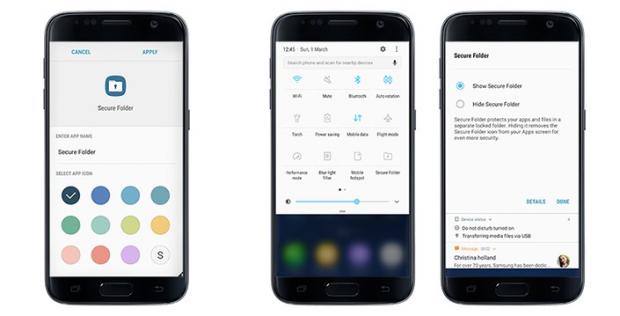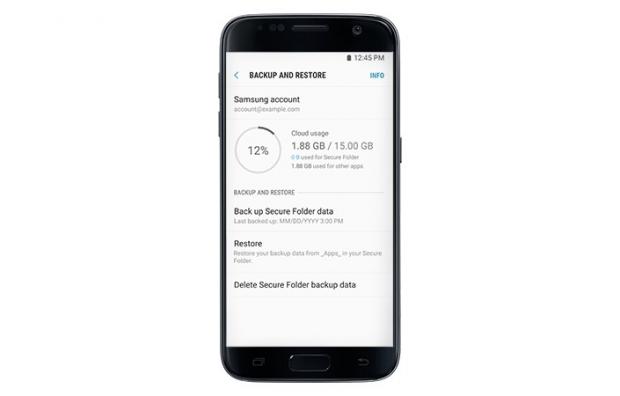Samsung has just announced that it made the Secure Folder app available for Galaxy S7 and S7 edge users. The application offers a security solution for mobile users to protect their data and information. Samsung says that Secure Folder incorporates Knox security platform and offers encryption options for users to protect their data.
Users can simply move apps and media files to Secure Folder in order to gain an additional layer of security and privacy on their smartphones. Secure Folder can be locked with various authentication methods, including PIN, pattern, passcode or biometric verification, like fingerprint.
Samsung says that users can store various content like apps, images and documents, in order to keep them hidden from prying eyes. In addition, they can create copies of apps and access them through other profiles. Notes, pictures and contacts stored in the Secure Folder stay separate from the same apps outside this security solution.
Customization options are available in Secure Folder
In order to encrypt data, users simply need to select the Move to Secure Folder option from various applications, including Gallery, My Files or Contacts. Secure Folder also has customization options, like tools for changing the app’s name and icon, or even hiding it from the home screen.
Samsung announced that Secure Folder comes with cloud-based backup and restore feature, but this works only with the associated Samsung Account credentials. Secure Folder is available in the Galaxy Apps store and is compatible with Galaxy S7 and S7 edge phones running Android 7.0 Nougat or later. Samsung pledged to extend support to more devices soon, but didn’t mention when that would happen.
Secure Folder was first introduced with the Galaxy Note 7 last year, and users had the option to access files using the device’s iris scanner. Since the Galaxy S7 and S7 edge don’t have such a component, this version doesn’t offer this option. Still, Secure Folder should arrive on the Galaxy S8 and S8+ as well.

 14 DAY TRIAL //
14 DAY TRIAL //