Microsoft and Samsung are the new BFFs in the tech world, and the two companies have announced quite a lot of new features that bring their products closer together.
For example, Samsung mobile devices are fully supported by the Your Phone app on Windows 10, which means that users can now sync their handsets with desktop computers and have everything on the PC. This includes notifications, access to the photo gallery, and even the ability to run Android apps on the desktop in their own windows.
But at the same time, Samsung announced at the debut of the Galaxy Note20 that its collaboration with Microsoft advances a step further by allowing Samsung Notes content to sync with Microsoft OneNote.
The feature is now live
And beginning this weekend, the feature has reportedly gone live for some users, as Samsung Notes are available in the OneNote feed on Outlook.com.
“We are also making it seamless to transition between your Galaxy Note20 and Microsoft 365 apps with instant access to your most important notes across your devices. Coming soon, notes from Samsung Notes can automatically sync with your OneNote feed in Outlook on the web or OneNote as an image. You can quickly jot down your notes from a meeting or grocery list with your S Pen on Galaxy Note20 and have instant access to the content in your productivity apps like Outlook and OneNote,” Microsoft announced in August.
Furthermore, Microsoft also revealed that Samsung Reminders would sync with its own apps too.
“You will also be able to sync Samsung Reminders from your Galaxy Note20 to your Windows 10 PC across Microsoft To Do, Outlook and Microsoft Teams experiences, so you can view and edit from anywhere, keeping your reminders aligned across your phone, PC and apps,” the company said.
The reminder synchronization, however, isn’t available just yet.
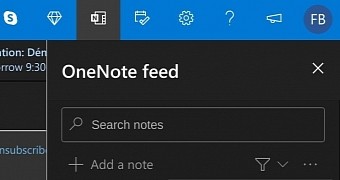
 14 DAY TRIAL //
14 DAY TRIAL //