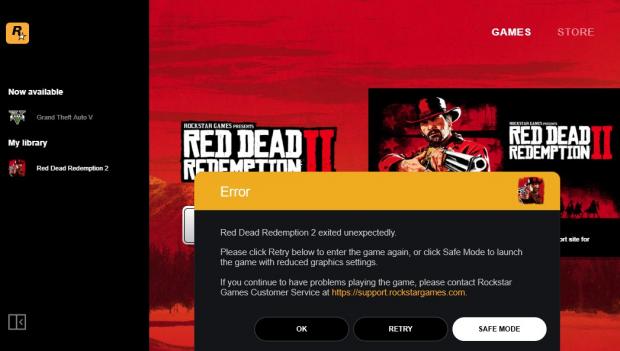It appears that Rockstar's Red Dead Redemption 2 is plagued by many issues, as PC players have taken to Reddit and official forums to express their concerns about the state of the game. We received our review copy earlier today and haven't been unable to boot up the game at first.
We've downloaded and installed the latest Nvidia drivers that were released today, but the game would simply not start. In fact, after displaying Rockstar's logo, the game crashes to desktop with the error “Red Dead Redemption 2 exited unexpectedly.”
Now, there are a few solutions to this issue, especially if you have an AMD card. However, if you're running an Nvidia card, you must remove C:\Windows\System32\amdvlk64.dll from the System32 folder. Also, make sure to disable the integrated Intel GPU if you have one, and, of course, install the latest graphics drivers.
If the file mentioned above doesn't appear in the System32 folder, there's another solution that should work. The main problem with the Red Dead Redemption 2 for PC seems to be related to antivirus software and while disabling should allow you to play the game, we don't recommend it.
Instead, depending on what antivirus you're using you should add the entire Rockstar Games folder as an exception in your protection software. We've managed to get past the “exited unexpectedly” error and actually play the game after we've added Red Dead Redemption 2 to the list of exceptions in our antivirus software.
Meanwhile, Rockstar confirmed that it's working to fix the issue, Polygon reports. The developer has already posted a topic on the game's support forum where it offers some suggestions to those having trouble running Red Dead Redemption 2.
However, the solutions offered by Rockstar Games don't work, or at least for us they didn't. The most trivial suggestion is to update your graphics drivers, which is probably the first thing anyone would do in case of issues.
Another workaround offered by Rockstar is to run RDR2.exe as an administrator. To do that, you have to go to the folder where the game installed and right-click on RDR2.exe. Then, select Properties, under the Compatibility Tab select Run this Program as an Administrator and Disable Full Screen Optimization. Click ok and launch the game.
We did what Rockstar suggested and got another error: “Unable to launch RDR2.exe due to a lack of privileges on the Game Library directory.” The best chance you have to play Red Dead Redemption 2 on PC is to add the folder to exceptions in your antivirus software, at least until Rockstar offers a permanent solution.
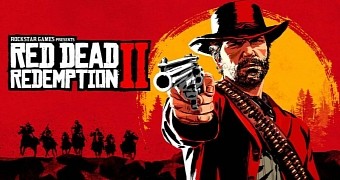
 14 DAY TRIAL //
14 DAY TRIAL //