Most people who choose a mouse usually want something that feels dedicated to a particular task. And then they choose some sort of a mouse pad. If they know what they are doing, they will try to match a good mouse with the proper mouse pad, but that doesn’t happen all that often.
The truth is that there are many gamers out there that have a bad mouse and pad combination, but they don’t have to. This is where a product such as the Razer Mamba Firefly comes into play. It provides pretty much everything, so you don’t need to worry if you have a good mouse or if you have the right mouse pad.
Razer makes pretty much all types of peripherals, and that includes mouse pads. They have a number of really good ones, including some versions made of aluminum. Regardless what gamers prefer, Razer can cover it.



The Razer Mamba & Firefly combo fits somewhere in the middle, which means that it offers a really good mouse and two excellent surfaces. If you consider how the pad also charges the mouse's battery and comes with really nice RGB lighting, then you’ve potentially got yourself a winner.
The Razer Mamba
Getting a regular mouse instead of a gaming mouse is a mistake, especially if you’re a gamer. Yes, it’s going to be a little bit cheaper, and you might think that you’re not going to feel the difference, but that’s not the case.
As soon as you put your hand on a Razer Mamba, you’re going to feel THAT difference. And it’s not a small one. The shape itself is ergonomic, and it’s not a just a word to be thrown around. It fits perfectly in hand, no matter if you have small or large hands.
In fact, not everyone holds the mouse in the same way. People have various gripping techniques. For example, I don’t usually reach with the fingers to the front part of the buttons. Other people will keep their hands right on top of the mouse, with a completely different style.
Another aspect that users are sure to notice is the fact that it’s clearly designed for right-handed people. On the other hand, a mouse that can be used by both right-handed and left-handed users might not achieve that perfect balance. Our hands are not the same on both sides, and having the mouse curve a little bit where the thumb sits is an excellent choice.
Let’s take a look at the specs. Razer Mamba comes with the proprietary 5G sensor that allows for true 16,000 DPI (not virtual). It’s a massive number, and I’m sure that not many people will actually need that value, but it’s there nonetheless.



Razer also says that it can cover up to 450 inches per second (IPS), which is the equivalent of 50 G acceleration. And that’s much more impressive than the 16,000 number mentioned earlier.
The mouse also comes with a total of nine switches. I’m not saying buttons because Mamba's scroll wheel can be moved sideways and clicked. Of course, the Razer Chroma lighting with 16.8 million customizable color options is implemented as well.
It’s also important to mention that despite the fact that Razer Mamba Firefly is a wireless mouse, you can connect the USB cable going to the mouse pad and use it as a wired device.
Firefly Hyperflux Wireless Power



Razer is saying that professional gamers, aka people who make money from gaming, wanted a really light mouse. The only way to achieve that is to drop the battery and everything else. If you no longer have batteries, the weight drops considerably, but you still need power for the mouse.
Even if you get a wired mouse, you’re still going to have to drag the cable. It’s not a significant inconvenience, but it can be an issue for people that want a light device that’s not hindered by anything.
We have to keep in mind that wireless power has been around for some time, and Razer is not the first company to try to implement it. For some reason, it never caught on, but Razor is known for the quality of their devices, so it’s quite likely that this time it’s going to stick around. Check out our G903 with Powerplay review to see Logitech's take on this.
Like everyone else, you probably have many questions about this mouse and the wireless charging system. The technology is called inductive charging, and it works surprisingly well. The entire base of the mouse pad is laced with a network of magnetic coils, so you don’t have to worry about having to keep the device in the center.
Another question is about the allowed distance between the charging surface and the mouse. A wireless emitter is embedded in the controller for the mouse pad, and you can take it off and place it on the table.
“Energy is stored in the mouse, in a few capacitors, enough to keep it working for 10 seconds even without charging”
Both the mouse and the mouse pad are controlled with the help of Razer Synapse, with a small caveat. Users need to install the 3.0 version of the application, as the older 2.x branch doesn’t support it. Everything that you would need is available in the software, including lighting patterns, lighting sync with other Chrome-enabled devices, DPI settings, and pretty much everything else in between.
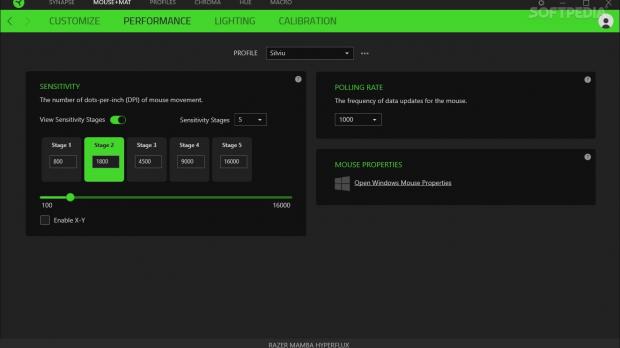


It’s also important to remark that there are two different surfaces available for the mouse pad, cloth and hard. There are dedicated settings for each surface in Razer Synapse, but I found that it works just fine with the default set up.
The Good
If we add everything together, including the latent power charge that allows players to remove the mouse from the mat for about 10 seconds, the two different types of surfaces for the pad, and the fact that you can take the cable powering the wireless system and turn your mouse into a wired one, you can see why it’s difficult to say no to it.
The Bad
The most important aspect that I have to stress is the weight of the mouse and this falls directly in opposition to Razer's motives to build it. The company says that it got feedback from professional gamers that wanted something light. And this is the main reason why Razer Mamba is that light.
On the other hand, I found the mouse to be way too light. You might think that it's just me, but keep in mind that many other peripheral makers go through the trouble of adding separate weights for their devices. This tells me that I’m not the only one out there that prefers a heavy mouse.
Secondly, the mouse is called Razer Mamba Firefly, which indicates that it’s a regular Razer Mamba mouse modified for this setup. There are many differences between them, but only one seems to be relevant. The version in the Razer Mamba Firefly setup lacks the RGB lighting on the sides. And it’s kind of annoying.
Lastly, users need to keep in mind that the Razer Mamba Firefly is a device made for right-handed people, which means that if you’re a lefty, you’re not going to really enjoy using it. If we take into account that about 11% of the population is left-handed, it seems like a weird choice from Razer to omit them.
Conclusion
All in all, Razer Mamba Firefly makes me regret having to return to a wired mouse. I have to admit that if they ever release a heavier version with wireless charging, I will have no other choice than to get one.
Razer Mamba Firefly is a complete solution for gamers that want both a quality mouse and peace of mind regarding battery life.

 14 DAY TRIAL //
14 DAY TRIAL // 







