Each new generation for mechanical keyboards from Razer seems to be better than the last one, and that’s pretty much everything that users will ever want. The same is true for the Razer Huntsman Elite, but with a small caveat. It’s an improvement over the previous generation in a way that’s almost ridiculous.
Gaming keyboards are somewhat of an odd duck, and by that I mean that it’s not something that people would envision getting, if they are not true gamers. For some reason, the marketing around gaming keyboards portrays them as devices for professionals or at least for people that have dedicated their time and passion towards gaming.
Nothing could be further from the truth. While a specific type of people usually prefers gaming keyboards, they are perfectly suited for any other tasks. Sure, they can be a little bit noisy, but we can safely say that it’s part of the charm. It’s not the ideal keyboard in an office setting unless you have a death wish or you’re just a douchebag.
On the other hand, the feedback from the keyboard, especially when typing, is rewarding enough to warrant the risk of incurring the wrath of your colleagues. In any case, the idea is that despite the marketing around this type of keyboard, you don’t have to be a gamer to enjoy it.
Functionality
People are usually interested in a few things when getting a new keyboard, and they can generally be divided into two categories: those who had a Razer keyboard before and those who haven’t. I’m not really saying that Razer is necessarily the best company when it comes to keyboards and other peripherals, just that they make some outstanding ones. People who had one of those won’t forget it and will want to keep the feeling of using one alive.
The first and foremost feature that a new user is interested in is the type of keys. It’s important because it’s the main thing that you’ll be using and they have to be just right. Unfortunately, it can be considered a subjective aspect, meaning that depending on preferences and past owned keyboards, some people will like more feedback and other will want less.
In the end, it’s a difficult problem for keyboard manufacturers who know that they really can’t please everyone, so they tend to set the feedback of the keys somewhere in the middle. If you didn’t already know, there are a few types of keys available out there, and numerous companies are using them.



There is also an objective way of measuring the feedback of the keys so that users will know beforehand what to expect. For example, the Huntsman Elite is rated with a 45 G actuation force. I know that using G for force is a mistake, but the companies are using it, and they don’t seem to care. In any case, 45 G sits somewhere in the middle, meaning that the keys are not too soft and not too hard.
I know that many gamers like their keys to provide lots of resistance when pressed, but I also know that the keyboard is good enough to at least give it a try. It might just be a matter of getting used to it, and this peripheral really deserves a chance. Even if you might not like how the keys feel at first, the rest of the features should be more than enough to compensate.
It’s worth noting that the keys in the Huntsman Elite are using a new type of hardware called the Razer Opto-Mechanical Switch, and are described by the manufacturer as being light and clicky. Each individual key has a light sensor and light emitter (infrared). Typically, in the default position, the light doesn’t hit the sensor, but when you press the key, the obstruction is removed, and the infrared makes contact. It’s a much more precise system, and it’ the kind of thing that actually has an impact on the user's experience with it.
And, since we’re looking at the Elite version of the keyboard, we also have a couple more interesting features. First of all, there is the underglow lighting with 38 customization zones. There is a band of light beneath the keyboard that illuminates the table underneath, and it’s fully customizable.
To complete this picture, we also have a leathery palm rest that has the same kind of underglow features when attached. It draws power from the keyboard itself, and it has 20 customization zones, which makes it more than just a comfortable place to rest your hand.



Also, the keyboard comes with a digital dial, which by default is set to control the volume on the system, but it can be modified to fulfill other purposes, like switching weapons in a game. Furthermore, the dial also has a button in the center, which is useful for mute. Three other multimedia buttons are present in the same space, and what they do is self-explanatory.
The Macro function remains in place, and it works pretty much the same as it ever was. It doesn’t have dedicated buttons on the keyboard, which means that the overall layout of the keyboard remains the same.
The last feature I want to talk about is the “Hybrid On-board and Cloud Storage.” The keyboard has its own memory and can store up to 5 profiles. So, if you’re going with your keyboard someplace else, you don’t have to spend time setting up everything. The profile is stored in the keyboard and in the cloud. It's a useful feature for hardcore users.
Design and specs
One of the things that most people will notice right from the start is the minimalist design, which seems to be a trend for other manufacturers as well. It’s not a bad thing. In fact, it’s nice to see that Razer decided to drop all the fluff and unnecessary space wasted and focus on practicality.
What’s even nicer is the metal top finish of the keyboard, which lends a little bit more mass to the device. But the most significant advantage is the looks and feel of a metal keyboard, and I have to say that there is nothing like it.
Other features that we haven’t mentioned before include a 10 key roll-over with anti-ghosting (you can press up to ten buttons at once), a braided cable, and support for the latest functions provided by Razer Synapse 3.
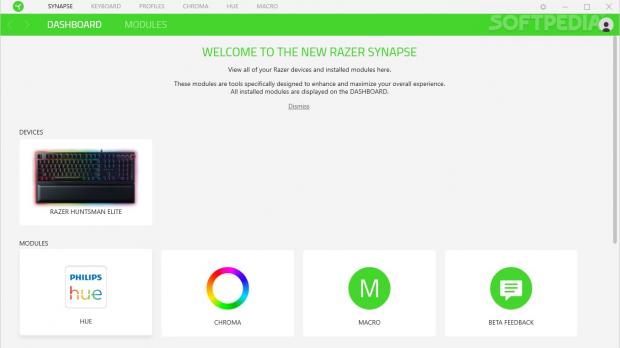

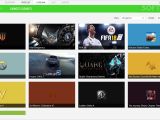
And since we’re talking about Razer Synapse 3, we also have to mention that the application has been improved somewhat in the past year. It’s no longer all that sluggish, although it’s far from what it should be. Pretty much everything can be controlled from it, including lights and macros.
The Good
I have to mention the new Razer Opto-Mechanical Switch, which does its job wonderfully. It might be a personal impression, but I can say that I felt a difference, albeit small. And I’m not talking in relation to my current (and ordinary) keyboard but in comparison to older Razer models.
And I can’t pass on the opportunity to congratulate Razor on adding lights to the underside of the keyboard. While they serve no real purpose, they increase the coolness factor two-fold. It’s also worth noting that it’s a feature only available for the Elite version of the keyboard, along with the leathery and illuminated palm rest.
The last thing on the list is software related. I love when games recognize the keyboard and illuminate the keys accordingly. I experience this in both Overwatch and Quake Champions, and it’s simply awesome. The ability to only show the usable keys is definitely underrated.
The Bad
The only issue I found was with the height of the keyboard. If you add the fact that it’s a metal body and the really high keys, you will end up with a tall device. It’s not a problem per say because the supports underneath the keyboard have two levels.
So you might think that it’s the ideal time to use the palm rest, but that’s too high as well. In fact, the palm rest is most likely good to play games, as the hand will comfortably rest on it. But I found it to be almost useless when writing.
Conclusion
All in all, I’m now going to have to recommend this to everyone I know, if they can afford it. It’s one of the best keyboards out there, and my only regret is that I’m going to have to send it back and return to a modest and dull keyboard that has no soul.

 14 DAY TRIAL //
14 DAY TRIAL // 

















