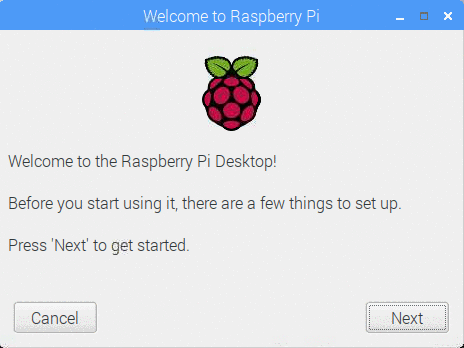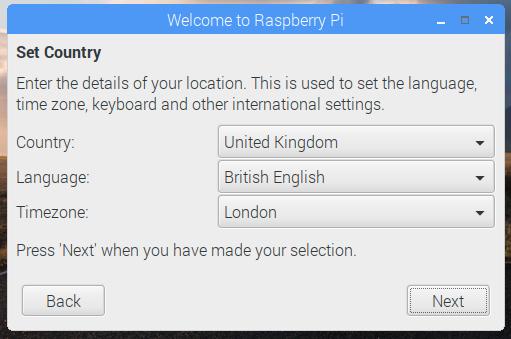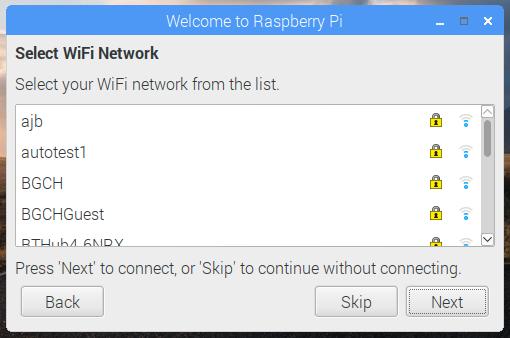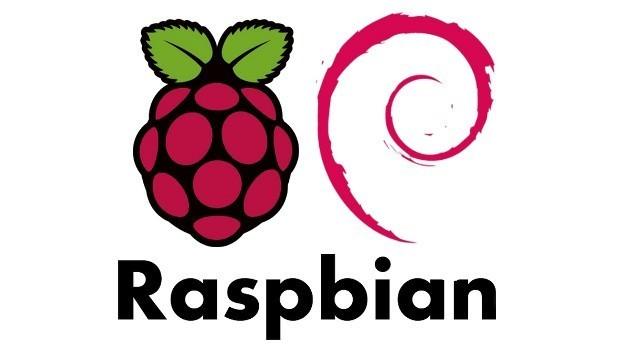Raspberry Pi Foundation’s Raspbian Linux operating system for Raspberry Pi computers received a new stable version with various new features and many improvements.
Coming more than two months after the previous update released on April 18, the Raspbian 2018-06-27 update is now available for Raspberry Pi users to introduce a few enhancements and fix many bugs. The most prominent new feature of this release is the implementation of a new configuration wizard that will be displayed after the first boot.
This is designed to help newcomers to the Raspbian Linux operating system to easily set up their desktops. The new first-boot configuration wizard will run automatically, prompting users to set their country, language and timezone, add a password for their account, connect to a Wi-Fi network, as well as to check and install available updates.
“One of the things about Raspbian that has always been a bit unhelpful is that when a new user first boots up a new Pi, they see a nice desktop picture, but they might not have much of an idea what they ought to do next. With the new update, whenever a new Raspbian image is booted for the first time, a simple setup wizard runs automatically to walk you through the basic setup operations,” said Simon Long, Senior Principal Software Engineer.
Recommended Software, update and improvements
Another interesting change implemented in the Raspbian 2018-06-27 release is a new Recommended Software application that works pretty much like an App Store, allowing Raspberry Pi users to view, select, and install various software applications. The app has a basic design and it was created to keep the Raspbian image smaller in size and not offer users any bloatware.
Moreover, Raspbian now features a new PDF viewer app called qpdfView, which replaces the old Xpdf software used until now. qpdfView offers a modern interface and faster rendering times. Other than that, the new release includes the Chromium 65 web browser with updated links to Raspberry Pi Foundation’s website and a new Getting Started option.
Among some of the improvements introduced in this new Raspbian release, we can mention the ability to separately switch the serial port and serial console in the Raspberry Pi Configuration dialog, a new version of the Piboto fonts, updated Bluetooth firmware with Bluetooth 4.2 features, better MIME file type associations, and support for the network plugin to remember Wi-Fi passwords.
Last but not least, the volume up and down keys where updated to change the volume in 5 percent increments, the middle-click menu got cleaned up a bit as multiple desktop management options were removed, the click-to-rename behavior was disabled in the file manager, and there’s better Qt and Bluetooth audio support. Under the hood, Raspbian 2018-06-27 is powered by Linux kernel 4.14.34. Download Raspbian 2018-06-27.
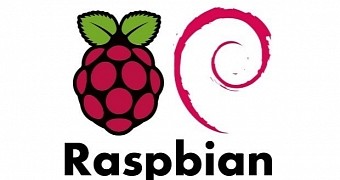
 14 DAY TRIAL //
14 DAY TRIAL //