ProtonMail has just announced Bridge for Linux, finally allowing users to to get their ProtonMail message right in the email client they use on the computer.
Bridge has been in beta for quite some time now, and the stable version comes with a series of new options thanks to the integration with Linux email apps, including full-text search, offline editing, and email exporting and backups.
At this point, Bridge for Linux is specifically optimized for Thunderbird, Mozilla’s email client that’s used by a significant number of users on Linux. However, the app is compatible with pretty much any email client on Linux that uses IMAP/SMTP protocols.
ProtonMail says this is just the beginning of Bridge on Linux, so future updates will bring improvements to the design, but also support for more clients on the platform.
“ProtonMail’s mission is to build a safe Internet for everyone. To do that, we are committed to building transparent, ethical, and secure products, and ProtonMail Bridge is no exception. That’s why we are working hard on opening our source code for Bridge,” the company says.
Setting up ProtonMail Bridge for Linux
Setting up Bridge on Linux isn’t that hard, but ProtonMail recommends everyone to check the signature of the downloaded installer just to make sure everything is secure – as you probably know already, ProtonMail has made security their main purpose, so their recommendations obviously make sense.
“After downloading the correct package for your system, we recommend you verify the signature of the downloaded file. This ensures that the file you received was not damaged or tampered with,” the team says.
Full information on how to download, install, and use ProtonMail Bridge for Linux is available on this page, and ProtonMail has also prepared a support page for Linux users that comes with answers to the most common questions.
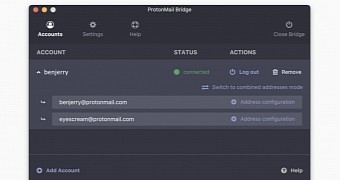
 14 DAY TRIAL //
14 DAY TRIAL //