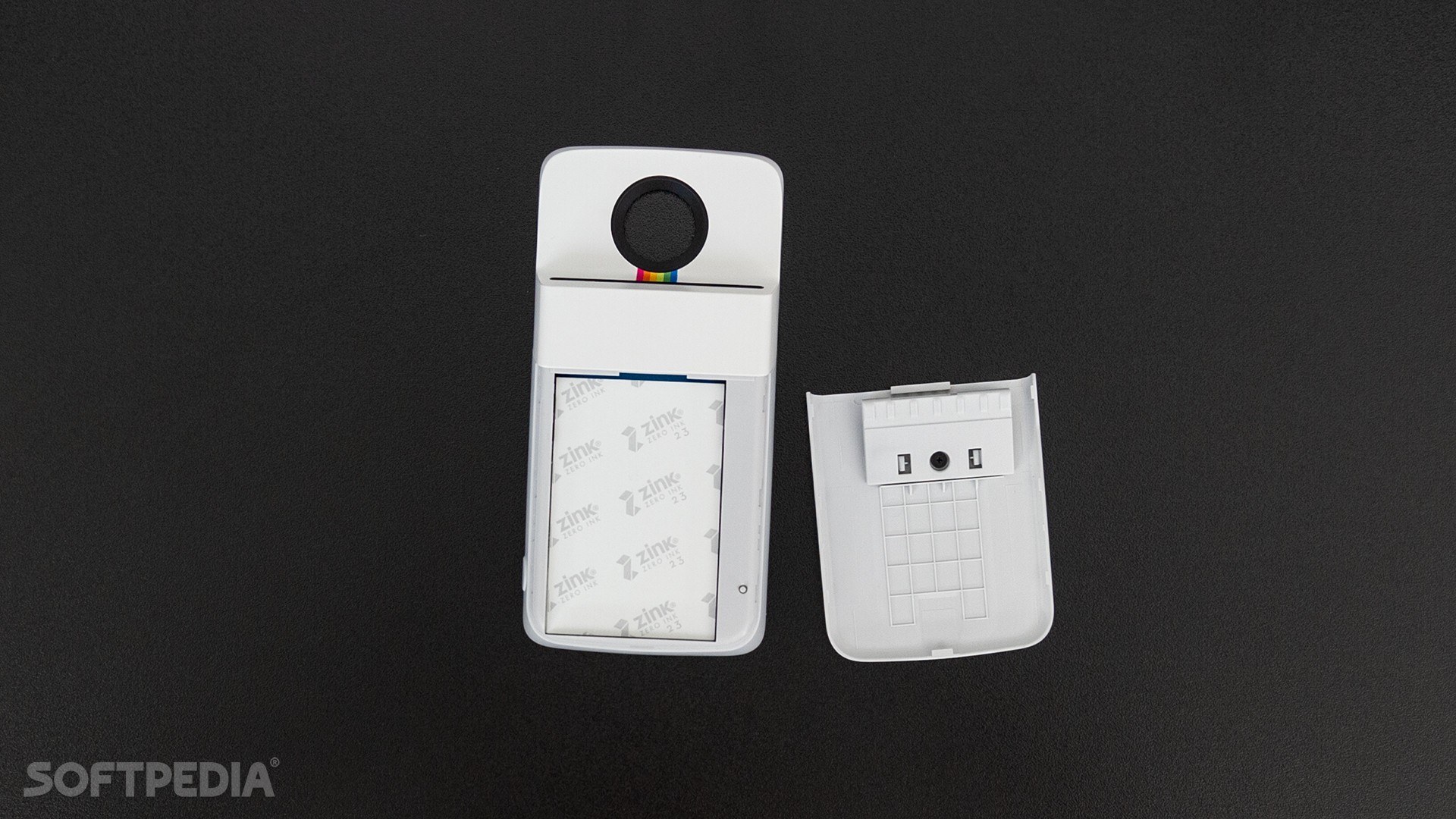Moto Mods have quickly become my favorite thing in mobile given the awesome features they bring to an otherwise average phone lineup, but with add-ons like Polaroid cameras, this concept is definitely worth a chance.
The Polaroid Insta-Share Printer is a Moto Mod that turns a Motorola Moto Z phone into a Polaroid camera that doesn’t need more than just a few taps to actually print your photos on the go.
Polaroid cameras have been extremely popular all over the world since they’re capable of printing a photo on the spot, so when bringing such capabilities to a mobile device, it’s certainly an idea that can’t go unnoticed.
I tried out the Polaroid Insta-Share Printer with the Moto Z3 Play that I already reviewed and which, in just a few words, is the kind of device that doesn’t cost a fortune and boasts surprising capabilities.
Support for the Moto Mods is one of them, and those who’ve tried this already know how awesome it is to be able to just attach an add-on to the back of the phone and get features that wouldn’t otherwise be possible.
The idea behind the Polaroid Insta-Share Printer is based on the same concept: connect it to the phone, take a picture or use one from the photo gallery, and print it on the go.
Available for $199.99, this isn’t really the most affordable thing you can buy right now, especially because it comes as an extra cost over the price of the phone.
The printer comes with a rather straightforward approach and has its very own built-in battery with a USB Type-C port. You need to recharge the Polaroid printer separately before connecting it to the phone, and the moment you are running out of battery, the add-on needs to be detached and plugged in. It can’t use any power from the phone, no matter its charge level. The 500 mAh battery, however, is large enough to let you print a couple of packs of paper, and thanks to 10W recharging, it doesn’t take more than 30 minutes to reach a full battery.
The Polaroid printer supports two different modes: it can print photos from your own photo gallery or thanks to the dedicated physical capture button on the side, it can take pictures on the go and then print them right away.
Using the printer you can technically print any image from Facebook, Instagram, and Google Photos, and all it takes is just a few taps here and there.
The Insta-Share Printer uses 2x3 ZINK Zero-Ink Paper, and it also supports adhesive paper that lets you stick the photos wherever you like. The paper itself isn’t too expensive, and you can find it on Amazon.
How to use the Polaroid Insta-Share Printer
While, in essence, the whole thing comes down to connecting the printer to your Moto Z phone, there are a few steps that you need to follow before printing.
First and foremost, you need to insert the paper in the printer. Be careful to always insert the paper correctly, and you can find the instructions on the pack. There’s also a special card for color calibration, and it needs to be placed at the top in order to be used when printing for the first time.
Then, you have to install the official Insta-Share Printer app available here. Needless to say, this application only runs on Android, and support for iOS isn’t offered because, you know, the Moto Z series of phones is all about Google’s operating system.
Next, you have to charge the printer and connect it to the phone. Launch the companion app on the device and then browse the photo gallery or take a new image, open it, and then press the Print button.
The first time you do this, the device automatically runs the calibration process I told you about earlier. It doesn’t take more than 20 seconds, and afterward the actual printing of your picture begins.
Again, it takes just a few seconds to complete, and the photo is automatically ejected gradually from the printer. You can repeat this as many times as you want, obviously as long as there’s enough paper inside the printer.
The companion app comes with basic editing options, and you can add filters, borders, and personalize pictures with stickers and other cartoonish elements. It’s not the most advanced photo editing app I’ve tried, but it serves its purpose well.
Design, build, and print quality
The design of the printer is modern and it feels solid in hand even when attached to the phone. At 188 grams, it’s easy to carry it around and use with just one hand. It fits the Moto Z3 Play just perfectly, and thanks to the standard connectors that Moto Mods use, it’s nearly impossible to detach accidentally.
The Polaroid Insta-Share Printer doesn’t offer the best photo quality I’ve seen, and I think this isn’t even its purpose. Using this Moto Mod is fun, especially when you’re at a family reunion or when you’re out with friends, and you just want to capture the best moments and share them with everyone.
However, given the high costs of the entire package, I think some improvements in this regard would be welcome, especially because any potential criticism could affect both Motorola and Polaroid.
Needless to say, you are recommended to use the companion app as much as possible to add frames and other visual customizations to your photos because, in the end, your pictures aren’t supposed to be super high-quality, but to be fun.
The bottom line
After using the Polaroid Insta-Share Printer for a couple of weeks and printing tens of pictures, I can only admit that this is one very entertaining Moto Mod. Truth be told, this is exactly its purpose, as you can just take a picture and print it in a matter of seconds.
The biggest drawback is without a doubt the high price, as you need to spend a couple of dollars on the printer itself and then pay more on the paper whenever you run out of it.
Polaroid’s approach with an integrated battery and a built-in USB Type-C port for external charging is very covenient and comes in incredibly handy. However, I wish it received power from the phone because it happened to me several times to run out of battery and not have a charger around.
The device can print some 20 photos per charge, so for a night out with friends or a family reunion, this may just not be enough. In other words, you might have to carry an external battery with you wherever you go, just to make sure you can print more photos. A larger battery could also be a way to improve this, but using power from the smartphone would be an easy and more convenient method to address this setback.
For now, however, the Polaroid Insta-Share Printer is here with limited options, but even so, I had fun using it. Whether it would convince a significant number of buyers to spend that much on it still remains to be seen, but for now, it’s one new idea that Motorola Z owners shouldn’t mind trying out.

 14 DAY TRIAL //
14 DAY TRIAL //