PeaZip, an open-source and cross-platform file archiver utility for GNU/Linux and Microsoft Windows operating systems providing a unified and portable interface and supporting around 190 file formats, was updated to version 6.4.1.
PeaZip 6.4.1 comes about one month after the release of version 6.4.0, the first in the new stable series, and as expected, it's a maintenance update adding various improvements and fixing some of the issues reported by users lately.
Probably the most important change in this update is the implementation of an experimental privacy_mode directive that promises to help users remember when they need to add a password when dealing with sensitive information.
Three options are available at the moment, 0, default one where no password is requested, 1, when the app asks the user to add a password when it starts (can be skipped), and 2, the app also asks the password when it starts, but it's not skippable.
File manager improvements, extraction and archiving fixes
The file manager is yet another important component of PeaZip that received attention in this update, and it looks like various improvements were added to the archive browsing functionality and the interface usability when dealing with custom system colors.
A right-click context menu of the file manager will now allow the customization of columns, searching for duplicates, applying on-the-fly checksums and hashes, and saving the contents of the graphical user interface as a tab-separated text file.
A new "Navigation bar" entry was also added in the status bar menu to allow the user to display or hide the side navigation bar, and clicking on the style icon on the right of the status bar will now display the menu of presets for the file manager. The look of the style icon will also change depending on the applied style.
PeaZip 6.4.1 also updates some of the keyboard shortcuts, and users will now have to use Shift+Ctrl+N to create a new folder, Ctrl+N to extract an archive to a new folder, Shift+Del to quickly delete an archive, Ctrl+Del to secure delete archives, and Alt+Enter for the Properties dialog.
Only relevant options are now displayed during an archive update, and the Windows installer received various improvements. You can download PeaZip 6.4.1 for GNU/Linux and Microsoft Windows operating systems right now from our website.
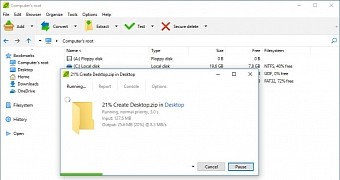
 14 DAY TRIAL //
14 DAY TRIAL //