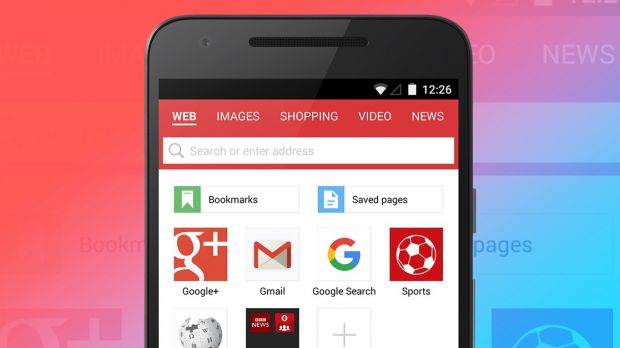Opera has just updated the Mini browser for Android devices with a few new features related to search and the way users manage downloads.
Basically, with the latest version of Opera Mini, you will get more control over search and downloads on your Android device.
For example, you can now choose which category you want Opera Mini to search: photos or videos. There's a brand-new bar in Opera Mini on top of the search and address bar, which will allow you to choose between photos, videos and news categories.
The new bar is available in Opera Mini's classic layout, so don't forget to select that if you want to take advantage of this new feature.
The update also introduces additional options for downloads via Opera Mini. If you want to download a larger file, you can select it and choose from download settings “Wait for Wi-Fi” option to avoid data charges.
Choose when to start a download
If you want to download it immediately, you can choose “Download directly.” There's also an “Always ask” option that will let you decide each time what option to choose.
You will also be able to queue lots of downloads by simply tapping on the “Concurrent downloads” and selecting how many files you want Opera mini to download simultaneously before moving on to the next.
Developers also added an “Always show download list” option that allows users to decide if they want to be shown their downloads when they start or continue browsing while they finish in the background.
You can also choose for each download where to go by tapping on the “Ask before downloading” option that's been implemented in this version.
If you don't have the application yet, you can now download Opera Mini for Android for free via Google Play Store. The application should be fully compatible with all devices running Android 2.3 and up.

 14 DAY TRIAL //
14 DAY TRIAL //