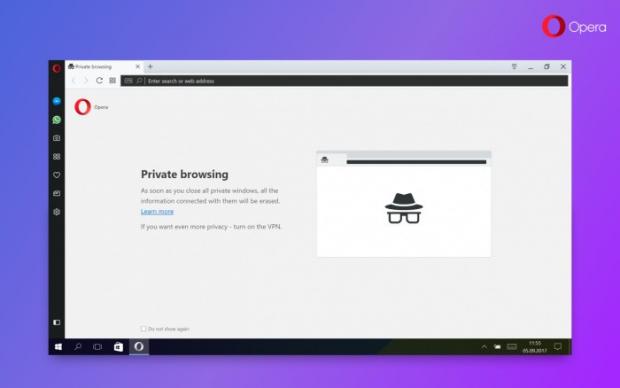Opera Software released a new developer build of their Chromium-based Opera web browser, versioned 49.0.2705.0, which introduces a new private mode and an all-in-one panel to ease the configuration of Opera's most essential features.
Opera 49 still lays in the developer channel and it's been recently rebased on the Chromium 62.0.3188.4 open-source web browser. The latest build, Opera 49.0.2705.0, introduces a bunch of goodies that should come in handy for newcomers and veteran Opera users alike. The first of these, is a new private mode that's now available on both Linux and Windows systems.
"Our original appearance for private browsing was a bit harsh to our users’ eyes because of the very dark background color contrasting against the light tabs. Now, private mode appears more like light theme mode with an appropriately matched dark address bar," reveals Maciej Kocemba, Product Manager, Opera for Computers, Opera Software.
Apart from adjusting the lighting for the built-in private browsing mode, which will go perfectly with Opera's dark theme, the Opera developers also managed to update the private browsing icon, featuring a faceless man with glasses and a hat. For now, there's no word if the new private mode will be available for Mac users, but hope dies last.
HiDPI and Netflix tweaks, easier configuration, O-menu history improvements
The second new feature introduced by the latest Opera 49 developer build is an all-new, all-in-one configuration sidebar called "Easy Setup," which replaces the current "Customize Start Page" functionality present in the stable and beta versions of the web browser, making it easier for newcomers to configure the most essential features of Opera.
The "Easy Setup" sidebar includes options for themes, wallpapers, appearance, etc., which will help users customize the way Opera looks, but it also offers you quick access to the most common settings. With this major change, some of the old configurations were moved to the "Start Page" section in Settings/Preferences -> Browser.
In addition, Opera 49.0.2705.0 improves the way the list of recently closed tabs and windows showed in the History menu works by making it visible globally, on all opened windows, and makes it easier to reopen a window with multiple tabs. "For example, if you terminate 20 tabs, you can later reopen them all under "20 Tabs – Window"," explained Maciej Kocemba.
Lastly, the new Opera 49 developer build has better support for Apple's upcoming macOS High Sierra 10.13 operating system, better Netflix support, and a bunch of performance improvements for HiDPI displays, especially on Windows systems. If you want to take the new features for a test drive, you can download Opera 49.0.2705.0 for Linux, macOS, and Windows right now from our website.

 14 DAY TRIAL //
14 DAY TRIAL //