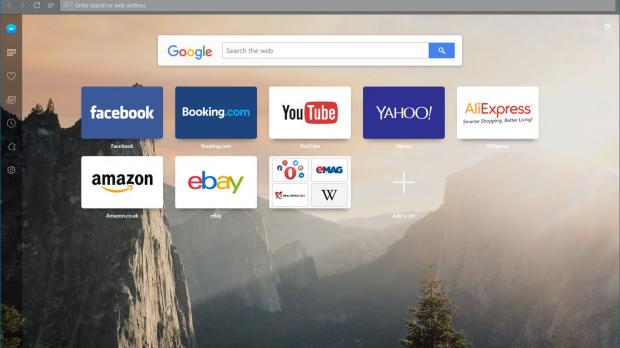Opera has introduced a major UI overhaul in the developer version of its browser, as it’s working to bring a similar look and feel across all devices.
With the so-called “Reborn” UI, Opera wants to make the graphical design “less platform-specific,” the company explains, so similar experiences should be available on all platforms.
Reborn makes tabs lighter and simpler, while the sidebar has received a redesign that moves it from the Speed Dial to the main browser window, just like it is available right now in opera Neon. You can quickly access key Opera features, such as bookmarks, history, and extensions, but also launch Facebook Messenger to stay in touch with friends on Facebook.
“After you log in to the site, there are two ways of using Facebook Messenger in the sidebar: you can open it in overlay or pin it and use it side-by-side with your current tab. The second option allows you to combine online chat with a full browsing experience,” Opera explains.
Dark theme
This new dev version also introduces a dark theme, which you can easily enable from the settings screen, but also three new backgrounds which Opera describes as “perfectly complementing the browsers new look and feel.” All these options are available in the Themes section.
And in addition to the redesigned interface, the new Opera build also comes with a zero-click network installer that makes it possible to install the browser with no user interaction. Opera says that this installer will be added to Opera.com site when this version reaches the stable channel, but users will still be allowed to download the offline package should they want to follow all installation steps just like before.
Keep in mind that this is still part of the developer branch, so some bugs might still be experienced. Opera says that more details on Reborn would be shared at a later time, as this is just an early implementation of its new UI for the browser.

 14 DAY TRIAL //
14 DAY TRIAL //