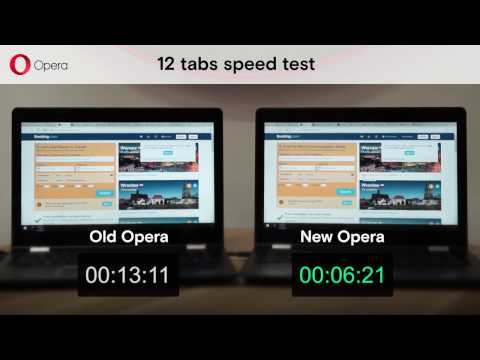Opera Software released today Opera 41, the latest version of their well-known browser, which includes several improvements to the startup routine that boost browser startup times between 50 and 86 percent.
"[T]he new smarter startup sequence makes the browser start up faster by prioritizing which of the previously-used tabs are likely to be most important for you," Krystian Kolondra, SVP Global Engineering for Opera Desktop, says. "As such, the most recently active tab and any pinned tabs will load first, while less important tabs will be loaded with decreased priority."
According to in-house tests, this new startup procedure has yielded better startup times when compared to the previous version, Opera 40.
Opera says that its engineers recorded an average improvement of 86 percent for startup times when opening a session with 42 tabs, and a 50 percent improvement for sessions with 10 tabs.
Other Opera 41 improvements
Besides the startup time boost, Opera 41 also includes other features. First and foremost, the company's engineers added support for hardware-accelerated graphics when using Opera's video pop-out feature, which the company added in Opera 39. Tests showed that Opera 41 uses 30 percent less CPU after these improvements.
Second, Opera engineers added support for hardware acceleration when accessing WebRTC-based video conferences, such as Google Hangouts. The change has cut down CPU usage and has prolonged battery life on laptops.
Third, Opera 41 has also improved on the built-in RSS reader that engineers added in Opera 40. Nothing major, but basic UX improvements that simplify how users interact with the reader.
Opera 41 supports custom HTML tags
Since Opera 41 is based on Chromium 54, under the hood, Opera 41 has received the same changes included in Google Chrome 54, such as support for the Custom Elements V1 specification, which allows developers to use custom HTML tags when creating their websites. An exact list of changes is detailed here by Opera developers.
Users can get Opera 41 using the browser's built-in update tool, or they can install Opera 41 over their previous version by downloading a fresh copy from Softpedia, for Linux, Mac, and Windows.
Previous Opera versions have added support for a built-in VPN (Opera 40), a built-in RSS reader (Opera 39), a Battery Saver feature (Opera 38), and a built-in ad blocker (Opera 37).

 14 DAY TRIAL //
14 DAY TRIAL //