Dark modes are the new must-have feature of apps out there, and as the world’s largest software company, Microsoft obviously couldn’t just ignore this trend.
This is why the company has been working hard of bringing a dark mode pretty much to every little piece of software that it makes, starting with Windows 10 and ending with its mobile apps.
As you probably know already, Windows 10 itself already comes with a dark mode, and so does Microsoft Edge browser, which is now based on the Chromium engine and is the new feature in the operating system.
But Microsoft doesn’t want to just limit this update to apps on the desktop and mobile devices, so the company has also started the work on bringing a dark mode to its web services.
Hello, dark mode in OneDrive!
As you probably know already if you’re using OneDrive, the official apps already come with a dark mode regardless of platform.
But one place where OneDrive was lacking such a visual style was on the web. And now it looks like Microsoft is working to deal with it, as per a recent report.
More specifically, Microsoft has started rolling out a dark mode for OneDrive on the web, which means that users who access their files stored in the cloud in a browser should now be able to switch to a dark theme.
You can activate the new mode right from the settings screen by clicking on the gear icon in the top right corner. There’s now a new dark mode toggle right in the settings menu, and just one click is all it takes to activate this visual style.
The feature is now rolling out gradually to users across the world, so if you don’t see it just yet, try again in a little while.
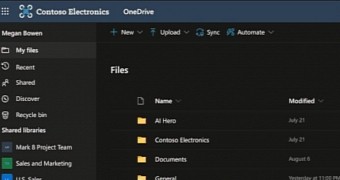
 14 DAY TRIAL //
14 DAY TRIAL //