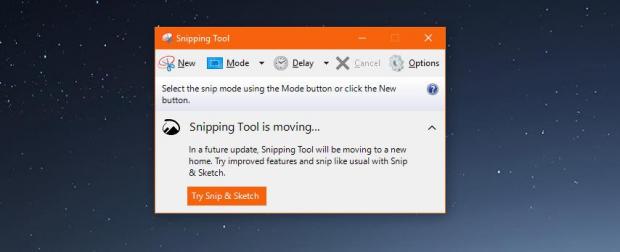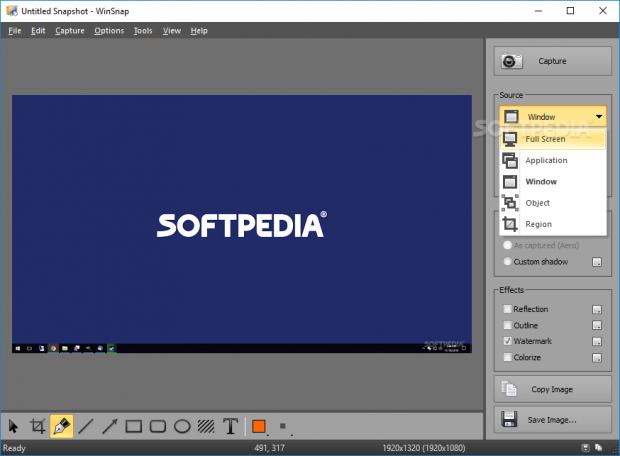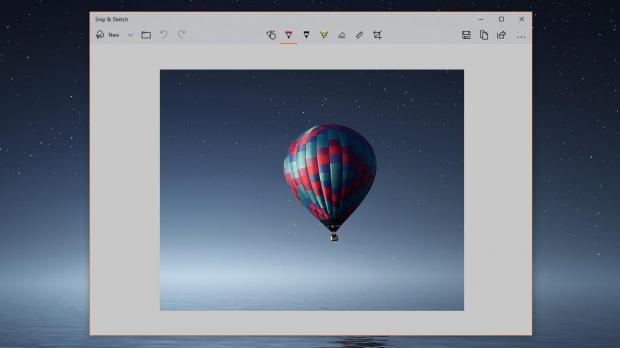If you take screenshots on Windows 10 on a regular basis, October 2018 Update (version 1809) comes with a major change in this regard, as the company has introduced a new app called Snip & Sketch.
Basically, the purpose of this new screen capturing app is to replace the famous Snipping Tool, which would go away in a future Windows 10 update completely.
Right now, in Windows 10 version 1809 Snipping Tool greets you with a warning that it is moving. “In a future update, Snipping Tool will be moving to a new home. Try improved features and snip like usual with Snip & Sketch,” the message reads.
Without a doubt, Snip & Sketch is a welcome release and it represents the highly anticipated evolution of the Snipping Tool. You can easily take a screenshot by simply launching the Action Center, with a dedicated snip button among the quick actions. You can also configure delays, just like in Snipping Tool, and switch from one snipping mode to another easily.
As a Windows 10 user that takes screenshots regularly, I find this update quite welcome, especially because I couldn’t run Snipping Tool as my daily driver. Despite working quite alright, my biggest problem with Snipping Tool was its lack of features, as pretty much all the advanced functionality available in third-party apps is missing from Microsoft’s.
Right now, the screenshot tool that I use every day is called WinSnap and it comes with pretty much everything I need to take screenshots easily whenever I want.
And as I was reviewing Snip & Sketch and considering a potential switch to Microsoft’s app full-time, I noticed that there’s one major feature missing from it, and along with it, several other more subtle refinements that are more or less related.
My biggest problem right now with Snip & Sketch is the lack of auto-saving. Manually saving each screenshot takes time and when trying to capture more than just a picture this becomes nearly impossible. Snip & Sketch has no options in this regard, and not only that you must save each screenshot manually, but you also have to open the file before this.
Auto-saving would technically simplify the process by just saving the file to a pre-defined location, with a pre-defined name pattern, and using a pre-defined extension.
Right now, you can’t change the extension either, and PNG is used by default for all screenshots. Also, you’re not allowed to pick a different location for the screenshot.
Most likely, Snip & Sketch will receive further improvements with the release of the next major Windows 10 feature update in the spring of 2019, and that will be the moment when auto-saving could be added as well. It remains to be seen if Snipping Tool would also go away with this release, but for the time being, it’s pretty clear that sooner or later Snip & Sketch would become the one and only snipping app in Windows 10.
In the meantime, there are a lot of third-party alternative apps out there, and if you’re looking for a freebie, there’s one that although hasn’t been updated in a long time, it still runs pretty flawlessly. It’s called MWSnap and has pretty much everything you’d ever want from a screenshot app, including auto-saving, support for multiple formats, and even sounds when capturing the screen.
If there’s any similar app that you recommend using, you can share it in the box after the jump. Also, if you think that Snipping Tool shouldn’t go away, let us know using the same comment section below.
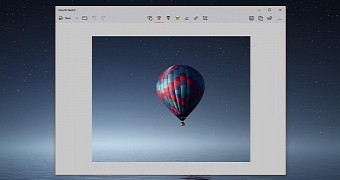
 14 DAY TRIAL //
14 DAY TRIAL //