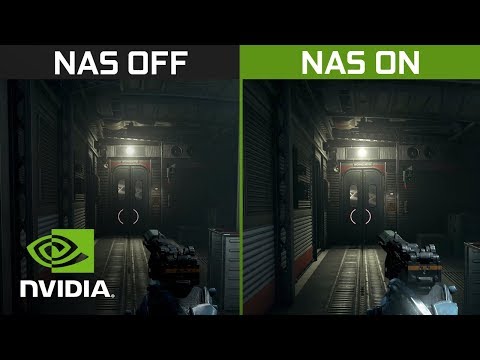Nvidia has a feature called Adaptive Shading, which is available for all RTX-powered graphics cards, and it might be just what people need to squeeze a few extra FPS with no loss in quality.
There aren’t too many ways to have a game work at a higher framerate, but one of the sure ways is to reduce the overall quality. Texture resolution, postprocessing, AA, and other parameters are usually the points of compromise. Why play at 20 FPS, when you can play at 30 FPS with a small loss in quality.
But the problem is that gamers don’t like losing the quality of the gameplay, even though it might seem like the logical course of action. And there is no magic wand to get better performance with the same hardware.
Sometimes, the GPU makers will improve their drivers, but in-game people have usually settle with the original quality and performance. The addition of NVIDIA Adaptive Shading is a way to mitigate those problems.
NVIDIA Adaptive Shading is also a compromise
While Nvidia does say that Adaptive Shading can help people get better performance, it’s still done with a loss in quality. But Nvidia is also trying to make that loss in quality with no perceivable quality loss.
“With the Turing architecture, we support a new feature called Variable Rate Shading (VRS), which is broadly accessible to developers since it’s built into DirectX 12, Vulkan, OpenGL, and DirectX 11 (NvAPI). With VRS, portions of the screen can be rendered at different levels of detail, focusing your GPU on the most important parts of the scene” explains Nvidia.
The feature is using two distinct technics, Content Adaptive Shading and Motion Adaptive Shading. The first one reduces the shading rate as much as possible without affecting the overall quality, and the second one uses motion blur-type effects to reduce the shading rate when moving and turning in-game.
Nvidia chose Wolfenstein: Youngblood to explain the process, and you can read more about it in their extensive coverage. You can check out the video below and determine for yourself if there’s any different with NVIDIA Adaptive Shading (NAS) off or on.

 14 DAY TRIAL //
14 DAY TRIAL //