SwiftKey was, is, and will certainly continue to be the best keyboard app on mobile devices. Not a long time ago, parent company Microsoft took the unexpected decision of killing off SwiftKey for iOS, and the Apple world was shocked.
As the best keyboard app out there, iPhone users, myself included, felt lost, especially as the Apple keyboard, well, is a big mess.
Fortunately, it didn’t take long for Microsoft to revert the decision. SwiftKey for iOS is back on the App Store, and what’s more, the software giant is once again committed to improving the app in the long term. The plans to discontinue the app have been dropped, so SwiftKey will continue to be the only way to type properly on an iPhone.
In the meantime, the Android version is getting more love as well. The most recent update of SwiftKey, for example, makes the keyboard app feel at home on Android 13, as it introduces not only bug fixes but also further polishing for the latest version of Google’s mobile operating system.
As spotted by Neowin, Microsoft has updated SwiftKey to allow changing the app language right from the settings app available on your Android device. In other words, if you want to change the language, you no longer need to go to the app itself but simply use the system settings for the whole thing.
These are the two changes that are part of version 8.10.30.11, now live on the Play store:
- Fixed accessibility description for radio buttons for theme selection
- SwiftKey main app language can now be set via Android 13 system settings
Needless to say, make sure you update SwiftKey to the latest version even if you’re not on Android 13, as the app keeps getting more stable and refined even on older OS versions.
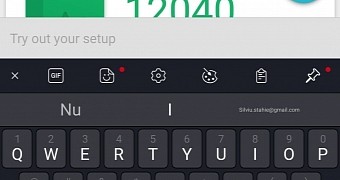
 14 DAY TRIAL //
14 DAY TRIAL //