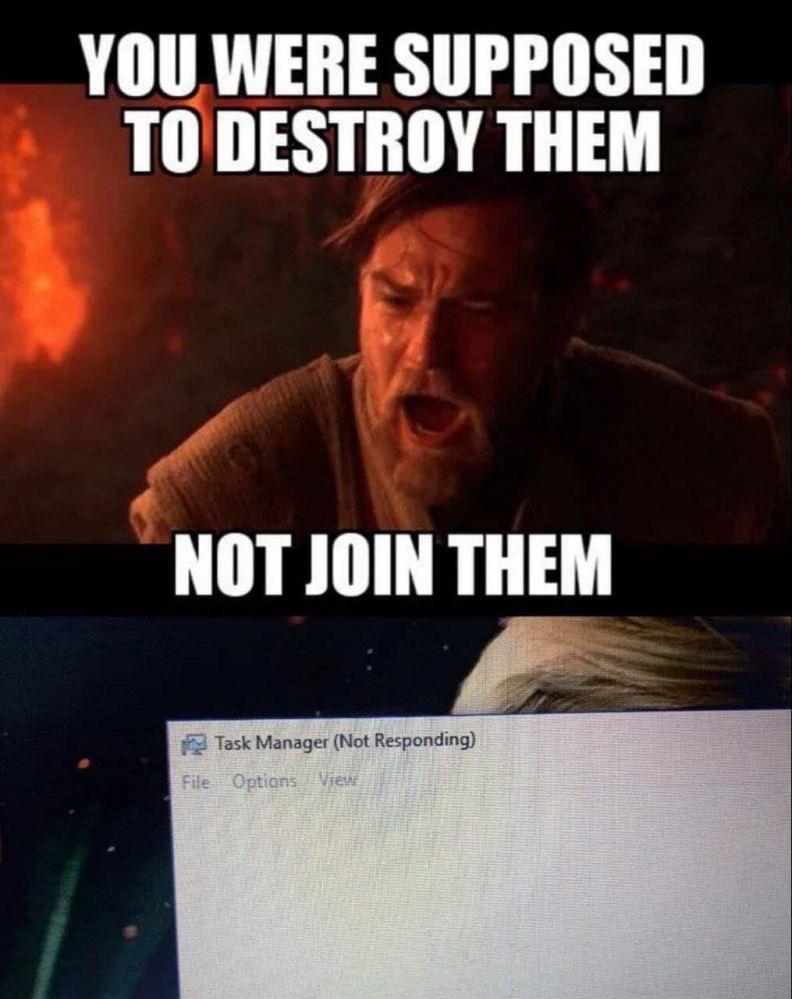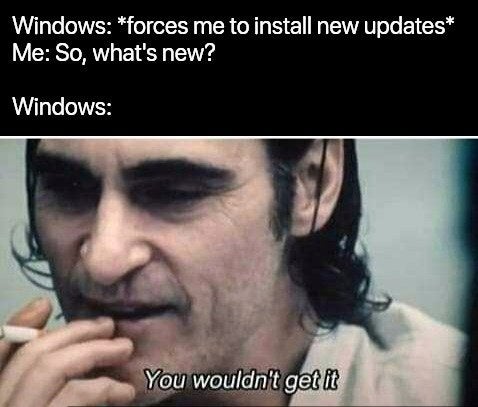Memes mocking Microsoft, Windows, or apps developed by the software giant are nothing new, but as everybody knows already, the Windows community is pretty creative, so new hilarious images are posted online on a regular basis.
The three memes that you can find below describe Microsoft in general, and Windows 10 in particular, pretty accurately, especially following a series of changes that the software giant has implemented lately.
Microsoft Edge
Microsoft has recently introduced a new Chromium-based browser that serves as the new default in Windows 10. The new Microsoft Edge replaces the old Microsoft Edge, and it uses the same engine as the more popular Google Chrome.
While Internet Explorer and Microsoft Edge legacy continue to be offered in Windows 10, Microsoft is now pushing hard for the new browser to be broadly adopted by users of its operating system.
Furthermore, the company recommends against using Internet Explorer as a daily browser, despite the fact that it still receives security updates. However, both IE and Microsoft Edge legacy continue to be offered for compatibility purposes, as companies might have created apps specifically optimized for these browsers.
The meme below could have easily read Microsoft Edge and Microsoft Edge given that Microsoft replaces the old Edge with a new Edge, but it’s still funny nonetheless.
Task Manager not responding
Apps that stop responding in Windows are something that long-time users are already familiar with, and in most of the cases, turning to Task Manager is pretty much the easiest way to fix this.
Force-closing an app that stops responding is the quickest fix in Windows, despite the fact this isn’t necessarily the most convenient too. For example, if your browser stops responding, you could lose some data, such as the active tabs – advanced apps like Google Chrome and Mozilla Firefox come with session recovery options, so you can continue your browsing session even if the app crashes.
But what if Task Manager itself stops responding as well? This is the idea behind the meme you see below because as some people learned the hard way, this isn’t necessarily something that you see rarely in Windows.
As a side note, if this happens, a system reboot might be your only option.
Windows Update
Updating a Windows 10 device is often a crazy rollercoaster ride. While updates install correctly for some, they don’t for others, often breaking down features of the operating system or causing performance issues.
Microsoft does provide information on each update on a dedicated page, but in Windows Update, the details that it shows when new updates are available continue to be very limited.
On the other hand, this isn’t just a problem that’s exclusive to Windows 10. App updates on mobile devices, including both Android and iOS, come with super-generic changelogs, and most often include only the vague “bug fixes and improvements” mention without any other information on what exactly has been resolved in the new release.
At the end of the day, there’s not much you can do about it unless you’re ready to manually search for release information for each update. To do this, when an update shows up in Windows Update, just copy the update number and do a quick Google search. Microsoft typically publishes the changelogs online, so it shouldn’t be too hard to find more information on the dedicated KB page.
Of course, it would much more convenient to have the changelog embedded in Windows Update, so if you want this to happen in Windows 10, just make yourselves heard and send Microsoft feedback in this regard.

 14 DAY TRIAL //
14 DAY TRIAL //