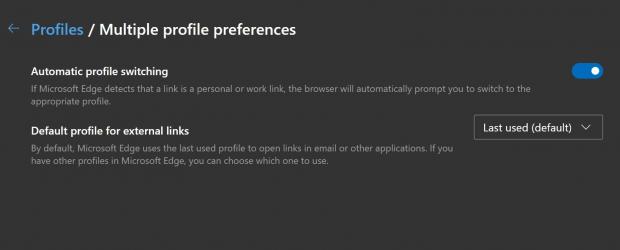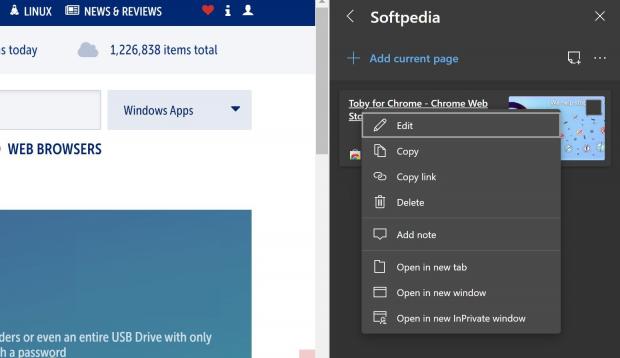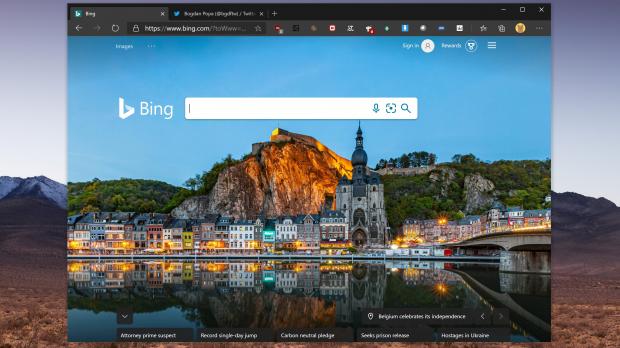Microsoft Edge is already available for download on Windows and Mac, and a Linux version is currently on the way, with at least a preview build expected by the end of the year.
Edge is now the default browser on Windows 10, and Microsoft is shipping it via Windows Update to all devices, automatically replacing the legacy version of Edge on the operating system.
In the meantime, however, the software giant keeps working on new features for Edge, not only on Windows 10, but also on the other platforms where the browser is offered (Windows 7, Windows 8, Windows 8.1, and macOS).
And today, the company provided us with a closer look at what’s to come to Edge users in terms of new features.
First and foremost, Microsoft is working on a new feature to automatically switch profiles when clicking certain links.
In other words, if you use the same browser for both work and personal stuff with separate accounts, Edge should be able to determine if a link that you click is more appropriate for another profile than the one you are logged in with. So what it does is automatically switch to the correct profile before actually loading the link.
“With Automatic Profile Switching, Microsoft Edge opens the link in the correct profile saving you the time and hassle of re-entering credentials. If you try to access a work link while browsing in your personal profile—or vice versa—Microsoft Edge will prompt you to switch profiles before opening it. Links that need work credentials open in your work profile, and links that need personal credentials open in your personal profile—it’s that simple and is available now,” Microsoft explains.
A new dedicated option for multiple profile management has added in Microsoft Edge on the Profile page of the settings UI.
Microsoft Edge Collections are also evolving, and Microsoft is rolling out support for notes, a feature that for the moment would remain exclusive to the desktop version of the browser. Using this feature is pretty easy, as all you need to do is right-click an existing item in Collections and then just click the option that reads Add note.
Microsoft Edge has long been an advanced PDF viewer, and many have previously claimed that Edge legacy actually was a better PDF app than it was a browser. And Microsoft wants to retain PDF capabilities in the new browser, and today the company is adding support for listening to PDF files and new features for PDF file editing.
“The web is for everyone, and for some, listening can be easier than reading. Read Aloud for PDF not only supports auditory learners, but also frees up users to listen to PDF content while carrying out other tasks. We’ve also improved PDF file editing. Users can now save edits back to the working PDF file instead of needing to save a new copy each time they make an edit,” Microsoft says.
The translation engine in Microsoft Edge is also getting an update, with the browser now being able to translate pages in no less than 54 languages.
Mobile users are finally getting support for Collections too, and this is quite an important update as this has been one of the most popular features on the desktop.
“Collections allows you to easily collect and organize content from across the web. Now you can access, add and organize Collections on your mobile device—pull up a recipe you saved while cooking or access an internal work site you saved on the go,” Microsoft says.
Mobile Collections are available on both iPhone and Android.

 14 DAY TRIAL //
14 DAY TRIAL //