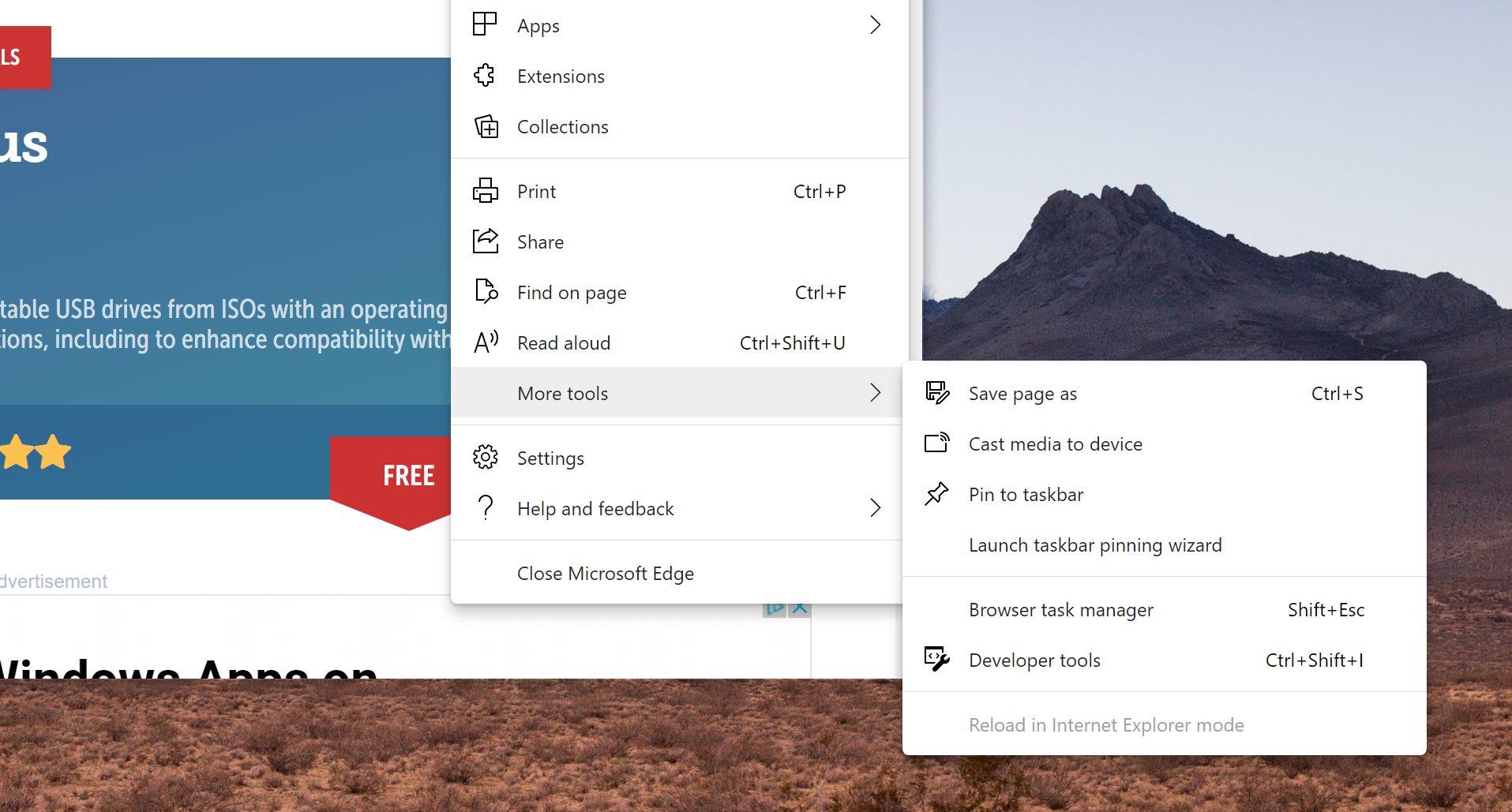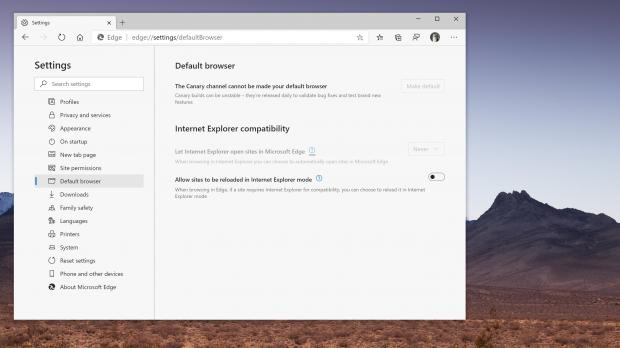The Chromium-based Microsoft Edge is the successor to the Microsoft Edge legacy browser (originally called Project Spartan), which in its turn is a successor to Internet Explorer.
And needless to say, all this browser adventure has forced Microsoft to find a way to provide support for all previous applications in newer releases, simply because some companies and developers invested in apps and services that were specifically built to support a certain browser.
So if one company built an internal app for Internet Explorer, moving to Microsoft Edge wouldn’t be an option unless the new browser comes with support for its app in the first place.
Microsoft’s solution for the whole thing was the Internet Explorer mode, which comes bundled with the Chromium version of Microsoft Edge and which allows users to load websites in the original Windows browser without leaving its modern successor.
And by the looks of things, the built-in IE mode that is available in the new Microsoft Edge is getting more and more refinements, and most recently, the Canary version of the browser introduces new such options.
More specifically, Microsoft Edge now comes with an option to allow sites to be reloaded in Internet Explorer mode.
“When browsing in Edge, if a site requires Internet Explorer for compatibility, you can choose to reload it in Internet Explorer mode,” Microsoft explains in the Settings UI of its browser.
“If this option is on, you can open sites that require Internet Explorer in Microsoft Edge using Internet Explorer mode. To reload the page in Internet Explorer mode, select Settings and more > More tools > Reload in Internet Explorer mode. If this option is off, it won’t appear under More tools.”
You can find the new option under:
Microsoft Edge > Settings > Default browser
The IE mode available in Microsoft Edge has been designed from the very beginning to simulate the native Internet Explorer experience, so it supports all document and enterprise modes, ActiveX controls, Browser Helper Objects, F12 developer tools for IE, and Internet Explorer settings and Group Policies.
On the other hand, what you’re not getting includes Internet Explorer toolbars and Internet Explorer settings that concern the navigation menu, like search engines.
“IE mode on Microsoft Edge makes it easy to use all of the sites your organization needs in a single browser. It uses the integrated Chromium engine for modern sites, and it uses the Trident MSHTML engine from Internet Explorer 11 (IE11) for legacy sites. When a site loads in IE mode, the IE logo indicator displays on the left side of navigation bar. You can click the IE logo indicator to display additional information,” Microsoft explains.
Needless to say, the Internet Explorer mode in Microsoft Edge is only available when the browser is installed on a Windows system. Windows 7, Windows 8, Windows 8.1, and Windows 10 are all supported, and so is Windows Server 2008 R2, Windows Server 2012, Windows Server 2012 R2, Windows Server 2016, Windows Server 2019, and newer.
The migration to the Chromium engine allowed Microsoft to make Edge a cross-platform offering, so in addition to Windows, the application is also running on Apple’s Mac. A Linux version is also in the works, but Microsoft is yet to share an ETA for this release – it is believed, however, that a preview build could land by the end of the year.
Microsoft Edge is also available on mobile devices, so Android and iPhone users can now download the application from the official app stores.
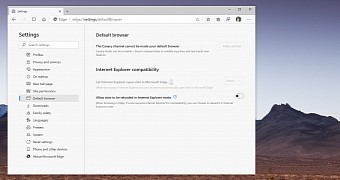
 14 DAY TRIAL //
14 DAY TRIAL //