There’s a new bug hitting both Windows 10 and Windows 11, and this time it’s causing Direct Access issues on a series of devices.
Needless to say, if you’re not using Direct Access to remotely connect to a server, your device isn’t affected, but otherwise, Microsoft says you could encounter network connectivity problems occurring at random times.
The glitch, Microsoft says, is caused by recent cumulative updates that were shipped by Microsoft in October, so all devices that are up-to-date could experience such glitches.
“After installing KB5019509 or later updates, you might be unable to reconnect to Direct Access after temporarily losing network connectivity or transitioning between Wi-Fi networks or access points. Note: This issue should not affect other remote access solutions such as VPN (sometimes called Remote Access Server or RAS) and Always On VPN (AOVPN),” Microsoft said.
The good news, however, is that Microsoft has already resolved the whole thing with the help of the system known as Known Issue Rollback. This means users don’t have to do anything on their devices to get the fix – worth knowing, however, is that a generic workaround for the bug was to simply reboot the device, with things then likely working properly temporarily.
Microsoft introduced the KIR in mid-November, so the change should already be live on most devices – if it’s not, make sure that you reboot the computer to receive the most recent configuration.
“This issue is resolved using Known Issue Rollback (KIR). Please note that it might take up to 24 hours for the resolution to propagate automatically to consumer devices and non-managed business devices. Restarting your Windows device might help the resolution apply to your device faster. For enterprise-managed devices that have installed an affected update and encountered this issue can be resolved by installing and configuring a special Group Policy. The special Group Policy can be found in Computer Configuration -> Administrative Templates -> <Group Policy name listed below>,” Microsoft says.
Full information on the bug and the required group policies is available here.
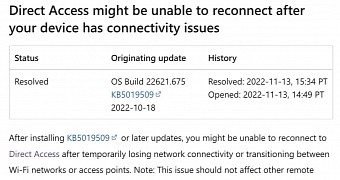
 14 DAY TRIAL //
14 DAY TRIAL //