Mozilla has officially launched its VPN service, many months after the company originally started testing this new product with a beta program.
But now that it’s live, the VPN service is supposed to become a new moneymaking machine for Mozilla, as the organization keeps looking for ways to boost revenue in the long term.
Not a long time ago, Mozilla decided to let go tens of employees just for this reason: the company was looking for a way to work more efficiently, and cutting expenses was the only way to go since it still didn’t make enough money as it planned.
Mozilla VPN is a service that’s supposed to deal with this problem, so it’s not available free of charge, but with a small fee. And today, we’re going to discuss the five most important things that you need to know about Mozilla VPN should you decide to get a subscription.
Supported platforms
First and foremost, Mozilla plans to make its VPN service a cross-platform offering, so it should be available pretty much everywhere.
For the time being, however, Mozilla VPN is still in its early days, so while the work continues on improving the service, it’s only available on a few platforms. For example, users on the following platforms can get a subscription and run Mozilla VPN:
- Windows
- Android
- iOS (still in beta)
Each customer can connect up to 5 devices running any supported platform.
Availability
As it’s the case of the supported platforms, Mozilla wants its VPN service to be available pretty much everywhere across the world, but of course, this just can’t happen overnight. So at this point, availability remains rather limited, with only customers in the following six countries allowed to buy a subscription:
- United States
- United Kingdom
- Canada
- New Zealand
- Singapore
- Malaysia
Price
As explained earlier, Mozilla VPN is a key part of Mozilla’s long-term future, so the company hopes this would become another source of income that can bring home the bacon.
So no, Mozilla VPN isn’t available free of charge, but with a small fee that most customers shouldn’t have a problem paying. Mozilla VPN can be yours for just $4.99 per month.
Privacy
Without a doubt, privacy is one of the most important things about a VPN. Mozilla says it doesn’t “log, track, or share any of your network activity,” which means that whatever you do online, you are the only one seeing it.
“We only collect the most minimal data required to keep the VPN healthy and operational,” Mozilla explains.
So what information does Mozilla actually collect as part of this “minimal data” set? According to its privacy policy, the Firefox account, which is required to access the VPN service, sends the app your email address, locale, and IP address. The IP address is needed to determine your location.
“We use the IP address in order to approximate your location because Mozilla VPN is currently only available in certain countries,” Mozilla says.
In addition, Mozilla says it can access some interaction data, such as when you log in and when you request the server list, as well as technical data like the VPN client version, OS version, and hardware configuration. You IP address is also collected, but Mozilla says this data is stored only temporarily.
The kill switch
One useful feature of Mozilla VPN is a kill switch, which protects your identify when browsing the web and losing your connection.
If this happens, Mozilla VPN doesn’t just disconnect and lets your device reestablish all connections because that means your IP address would be revealed. So what it does is disconnect you from the Internet entirely, blocking the device from revealing your identity.
The kill switch is enabled by default on iOS and Windows, and a setting to turn it off isn’t available. On Android, you need to enable it manually.
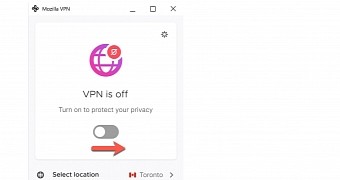
 14 DAY TRIAL //
14 DAY TRIAL //