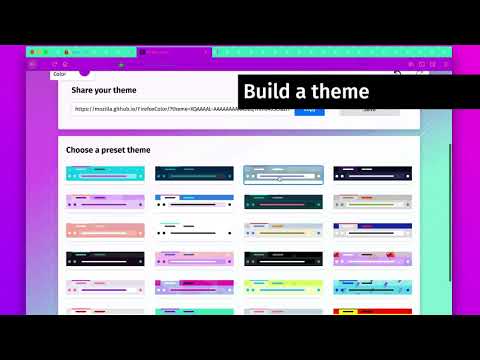Mozilla has just announced to new features coming to Firefox browser in the near future, one of which allows users to create their own color themes in the browser.
Mozilla has always been one of the companies providing users with a plethora of customization options in the browser, and while themes have been around for a while, this time even more tweaks are enabled.
With Firefox Color, a feature that’s currently included in the Test Pilot program, users can change pretty much any color in the browser, including here fonts used in tabs or the navigation bar, the tab bar background, icons, and so much more.
You can then save your theme and even share it with others. Mozilla also offers access to a few already-created themes should you want to try them out.
“Color changes update automatically to the browser as you go, so you can mix and match until you find the perfect combo to suit you. Whether you like to update with the seasons, or rep your favorite sports team during playoffs, the new color extension makes it simple to customize your Firefox experience to match anything from your mood or your wardrobe,” it says.
Side View
A second feature is also rolled out today and it is called Side View. As its name suggests, this new option allows users to run two different websites in the same window and tab side by side.
This makes it possible to compare the content of two pages easily, and this is particularly helpful for research purposes or when shopping to view two different products side by side.
These features are currently in beta testing but they should be rolling out to everyone who installed Firefox in the coming weeks, depending on the feedback the company receives. You can try them out right now by heading over to the Firefox Color and Side View pages using the latest version of Firefox.
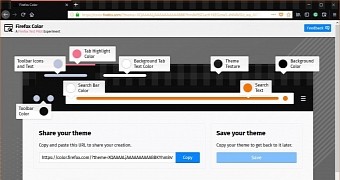
 14 DAY TRIAL //
14 DAY TRIAL //