Microsoft has released a new version of Windows Terminal, its modern command line tool that was announced earlier this year at the Build developer conference and which is still in its early development days.
Now at version 0.3 and still a preview, Windows Terminal brings together all command line apps in Windows 10, including here cmd, PowerShell, and the WSL console.
And with the release of this update, the app receives a handful of new features, including support for a draggable title bar and custom tab titles.
Support for Azure Cloud Shell
This latter improvement allows users to customize the table title with their own text, basically making working with multiple tabs at the same time a more straightforward experience.
“You can now define the tab title of each profile within your settings by setting the "tabTitle" property in a profile. Applying this setting will override the tab title provided by the profile’s shell. This can help distinguish between profiles and provide a more customized experience,” Kayla Cinnamon, Program Manager, Windows Terminal, Console, & Command-Line, explains.
There are also additional background options, like an acrylic background with color tint settings, as well as selection improvements, so it’s easier to select text in the Terminal.
“When using your mouse to click and drag to select text within the Terminal, you are now able to drag your mouse outside the Terminal window to continue selecting text above/below,” the official release notes state.
New key bindings are also available, and last but not least, the Windows Terminal app now supports connections to the Azure Cloud Shell.
You can find the full changelog in the box after the jump for additional information on what’s been improved in this release. And of course, if you want to download Windows Terminal, you can find the latest update in the Microsoft Store here.
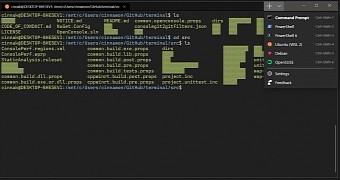
 14 DAY TRIAL //
14 DAY TRIAL //